Reshade Preset for VisualV - Aphrodite's Radiant Cityscape 1.0
1,381
3
1,381
3
Greetings!
This preset will make your game look more alive, bright and colourful.
NOTE: This might cause FPS drops in Low-End PCs. Read the "README" file for best optimised settings.
Installation:
1. Download ReShade from reshade.me
2. In the setup menu, install it to your "GTA5.exe" or GTA directory folder. Skip the install on all packages/shaders in the setup menu (eg. "sweet.fx") and select the option "Direct X 10/11/12" as this is what GTA runs on.
3. Drag and Drop the "RadiantCity" preset to your GTA directory.
4. When in-game, the reshade menu will popup. Open the Reshade GUI with "Home" key and select the "RadiantCity" preset.
5. Now enjoy your game's new look!
This preset will make your game look more alive, bright and colourful.
NOTE: This might cause FPS drops in Low-End PCs. Read the "README" file for best optimised settings.
Installation:
1. Download ReShade from reshade.me
2. In the setup menu, install it to your "GTA5.exe" or GTA directory folder. Skip the install on all packages/shaders in the setup menu (eg. "sweet.fx") and select the option "Direct X 10/11/12" as this is what GTA runs on.
3. Drag and Drop the "RadiantCity" preset to your GTA directory.
4. When in-game, the reshade menu will popup. Open the Reshade GUI with "Home" key and select the "RadiantCity" preset.
5. Now enjoy your game's new look!
최초 업로드: 2024년 07월 22일 (월)
마지막 업로드: 2024년 07월 22일 (월)
마지막 다운로드: 22분 전
댓글 0
More mods by TheAphrodite:
Greetings!
This preset will make your game look more alive, bright and colourful.
NOTE: This might cause FPS drops in Low-End PCs. Read the "README" file for best optimised settings.
Installation:
1. Download ReShade from reshade.me
2. In the setup menu, install it to your "GTA5.exe" or GTA directory folder. Skip the install on all packages/shaders in the setup menu (eg. "sweet.fx") and select the option "Direct X 10/11/12" as this is what GTA runs on.
3. Drag and Drop the "RadiantCity" preset to your GTA directory.
4. When in-game, the reshade menu will popup. Open the Reshade GUI with "Home" key and select the "RadiantCity" preset.
5. Now enjoy your game's new look!
This preset will make your game look more alive, bright and colourful.
NOTE: This might cause FPS drops in Low-End PCs. Read the "README" file for best optimised settings.
Installation:
1. Download ReShade from reshade.me
2. In the setup menu, install it to your "GTA5.exe" or GTA directory folder. Skip the install on all packages/shaders in the setup menu (eg. "sweet.fx") and select the option "Direct X 10/11/12" as this is what GTA runs on.
3. Drag and Drop the "RadiantCity" preset to your GTA directory.
4. When in-game, the reshade menu will popup. Open the Reshade GUI with "Home" key and select the "RadiantCity" preset.
5. Now enjoy your game's new look!
최초 업로드: 2024년 07월 22일 (월)
마지막 업로드: 2024년 07월 22일 (월)
마지막 다운로드: 22분 전
대화에 참여해보세요! 로그인 또는 가입 을 하면 댓글을 달 수 있습니다.


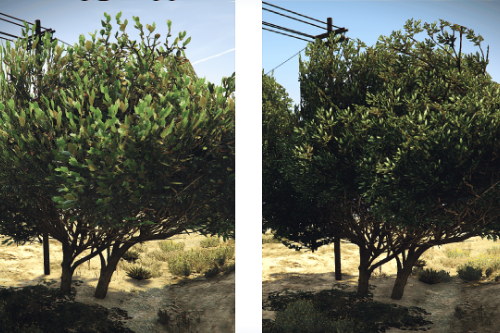

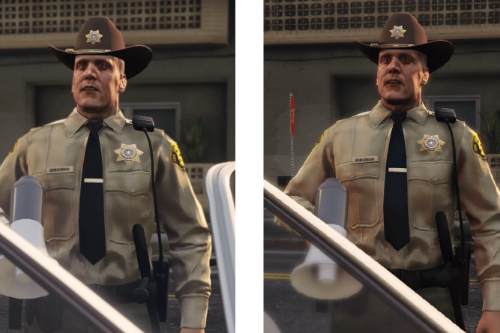








 5mods on Discord
5mods on Discord