32,446
403
32,446
403
Information:
This mod restores the weathers and other graphics elements from the PS3 and X360 version of the game
Main changes:
- Weathers
- Lens flare, lightning, light pollution, clouds and other miscellaneous visual settings
- Textures of the bokeh, damage effect (upscaled), flares (animorphic, artefact, chromatic, corona) and water foam (upscaled)
- Cloudy and stormy clouds drawables and textures
- Snapmatic filters
Optionals:
- No Fog Volumes: this optional removes the fog volumes around the map. Note: this optional is unnecessary if the "Shader quality" setting is set to "Normal"
- No HUD Blur: this optional removes the DoF/blur from the character, radio and weapon wheels
- No Lens Artefacts: this optional removes the blue lens artefacts that are enabled with the "PostFX quality" set to "Very High"/"Ultra"
- No NGCoronas: this optional disables an additional layer of the corona texture emitted from light sources
Requirements:
- OpenIV.asi
Installation (Main Files):
Import the "common" and "x64" folders in "mods\update\update.rpf"
Installation (Optionals):
- No Fog Volumes: import "vfxfogvolumeinfo.ymt" from the "Optionals/No Fog Volumes" folder in "mods\update\update.rpf\x64\data\effects"
- No HUD Blur: import "timecycle_mods_4.xml" from the "Optionals/No HUD Blur" folder in "mods\update\update.rpf\common\data\timecycle"
- No Lens Artefacts: import "lensartefacts.ymt" from the "Optionals/No Lens Artefacts" folder in "mods\update\update.rpf\x64\data\effects"
- No NGCoronas: import "visualsettings.dat" from the "Optionals/No NGCoronas" folder in "mods\update\update.rpf\common\data"
Special Thanks:
- alloc8or for the Visual Settings + Timecycle Reloader
- dexyfex for CodeWalker
- Skylumz for Sollumz
- The OpenIV Team for OpenIV
- DK22Pac for the WFT/XFT to DFF converter
- Parik for DragonFF
- Stryfaar for helping during development
Changelog:
10.12.24
- Compatibility with the "Agents of Sabotage" DLC
- Removed the "Alternative Lens Flare" optional
This mod restores the weathers and other graphics elements from the PS3 and X360 version of the game
Main changes:
- Weathers
- Lens flare, lightning, light pollution, clouds and other miscellaneous visual settings
- Textures of the bokeh, damage effect (upscaled), flares (animorphic, artefact, chromatic, corona) and water foam (upscaled)
- Cloudy and stormy clouds drawables and textures
- Snapmatic filters
Optionals:
- No Fog Volumes: this optional removes the fog volumes around the map. Note: this optional is unnecessary if the "Shader quality" setting is set to "Normal"
- No HUD Blur: this optional removes the DoF/blur from the character, radio and weapon wheels
- No Lens Artefacts: this optional removes the blue lens artefacts that are enabled with the "PostFX quality" set to "Very High"/"Ultra"
- No NGCoronas: this optional disables an additional layer of the corona texture emitted from light sources
Requirements:
- OpenIV.asi
Installation (Main Files):
Import the "common" and "x64" folders in "mods\update\update.rpf"
Installation (Optionals):
- No Fog Volumes: import "vfxfogvolumeinfo.ymt" from the "Optionals/No Fog Volumes" folder in "mods\update\update.rpf\x64\data\effects"
- No HUD Blur: import "timecycle_mods_4.xml" from the "Optionals/No HUD Blur" folder in "mods\update\update.rpf\common\data\timecycle"
- No Lens Artefacts: import "lensartefacts.ymt" from the "Optionals/No Lens Artefacts" folder in "mods\update\update.rpf\x64\data\effects"
- No NGCoronas: import "visualsettings.dat" from the "Optionals/No NGCoronas" folder in "mods\update\update.rpf\common\data"
Special Thanks:
- alloc8or for the Visual Settings + Timecycle Reloader
- dexyfex for CodeWalker
- Skylumz for Sollumz
- The OpenIV Team for OpenIV
- DK22Pac for the WFT/XFT to DFF converter
- Parik for DragonFF
- Stryfaar for helping during development
Changelog:
10.12.24
- Compatibility with the "Agents of Sabotage" DLC
- Removed the "Alternative Lens Flare" optional
최초 업로드: 2018년 09월 15일 (토)
마지막 업로드: 2024년 12월 10일 (화)
마지막 다운로드: 7시간 전
댓글 293
More mods by Alex106:
Information:
This mod restores the weathers and other graphics elements from the PS3 and X360 version of the game
Main changes:
- Weathers
- Lens flare, lightning, light pollution, clouds and other miscellaneous visual settings
- Textures of the bokeh, damage effect (upscaled), flares (animorphic, artefact, chromatic, corona) and water foam (upscaled)
- Cloudy and stormy clouds drawables and textures
- Snapmatic filters
Optionals:
- No Fog Volumes: this optional removes the fog volumes around the map. Note: this optional is unnecessary if the "Shader quality" setting is set to "Normal"
- No HUD Blur: this optional removes the DoF/blur from the character, radio and weapon wheels
- No Lens Artefacts: this optional removes the blue lens artefacts that are enabled with the "PostFX quality" set to "Very High"/"Ultra"
- No NGCoronas: this optional disables an additional layer of the corona texture emitted from light sources
Requirements:
- OpenIV.asi
Installation (Main Files):
Import the "common" and "x64" folders in "mods\update\update.rpf"
Installation (Optionals):
- No Fog Volumes: import "vfxfogvolumeinfo.ymt" from the "Optionals/No Fog Volumes" folder in "mods\update\update.rpf\x64\data\effects"
- No HUD Blur: import "timecycle_mods_4.xml" from the "Optionals/No HUD Blur" folder in "mods\update\update.rpf\common\data\timecycle"
- No Lens Artefacts: import "lensartefacts.ymt" from the "Optionals/No Lens Artefacts" folder in "mods\update\update.rpf\x64\data\effects"
- No NGCoronas: import "visualsettings.dat" from the "Optionals/No NGCoronas" folder in "mods\update\update.rpf\common\data"
Special Thanks:
- alloc8or for the Visual Settings + Timecycle Reloader
- dexyfex for CodeWalker
- Skylumz for Sollumz
- The OpenIV Team for OpenIV
- DK22Pac for the WFT/XFT to DFF converter
- Parik for DragonFF
- Stryfaar for helping during development
Changelog:
10.12.24
- Compatibility with the "Agents of Sabotage" DLC
- Removed the "Alternative Lens Flare" optional
This mod restores the weathers and other graphics elements from the PS3 and X360 version of the game
Main changes:
- Weathers
- Lens flare, lightning, light pollution, clouds and other miscellaneous visual settings
- Textures of the bokeh, damage effect (upscaled), flares (animorphic, artefact, chromatic, corona) and water foam (upscaled)
- Cloudy and stormy clouds drawables and textures
- Snapmatic filters
Optionals:
- No Fog Volumes: this optional removes the fog volumes around the map. Note: this optional is unnecessary if the "Shader quality" setting is set to "Normal"
- No HUD Blur: this optional removes the DoF/blur from the character, radio and weapon wheels
- No Lens Artefacts: this optional removes the blue lens artefacts that are enabled with the "PostFX quality" set to "Very High"/"Ultra"
- No NGCoronas: this optional disables an additional layer of the corona texture emitted from light sources
Requirements:
- OpenIV.asi
Installation (Main Files):
Import the "common" and "x64" folders in "mods\update\update.rpf"
Installation (Optionals):
- No Fog Volumes: import "vfxfogvolumeinfo.ymt" from the "Optionals/No Fog Volumes" folder in "mods\update\update.rpf\x64\data\effects"
- No HUD Blur: import "timecycle_mods_4.xml" from the "Optionals/No HUD Blur" folder in "mods\update\update.rpf\common\data\timecycle"
- No Lens Artefacts: import "lensartefacts.ymt" from the "Optionals/No Lens Artefacts" folder in "mods\update\update.rpf\x64\data\effects"
- No NGCoronas: import "visualsettings.dat" from the "Optionals/No NGCoronas" folder in "mods\update\update.rpf\common\data"
Special Thanks:
- alloc8or for the Visual Settings + Timecycle Reloader
- dexyfex for CodeWalker
- Skylumz for Sollumz
- The OpenIV Team for OpenIV
- DK22Pac for the WFT/XFT to DFF converter
- Parik for DragonFF
- Stryfaar for helping during development
Changelog:
10.12.24
- Compatibility with the "Agents of Sabotage" DLC
- Removed the "Alternative Lens Flare" optional
최초 업로드: 2018년 09월 15일 (토)
마지막 업로드: 2024년 12월 10일 (화)
마지막 다운로드: 7시간 전
![Custom Switchblade [Replace] Custom Switchblade [Replace]](https://img.gta5-mods.com/q75-w500-h333-cfill/images/custom-switchblade/4965d8-GTA5_2025_01_12_23_26_40_840.png)



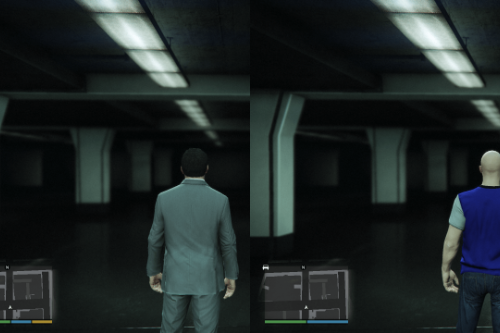
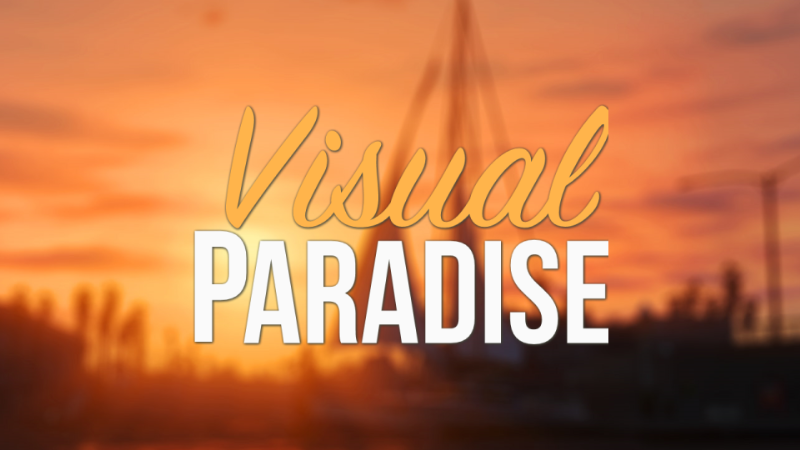










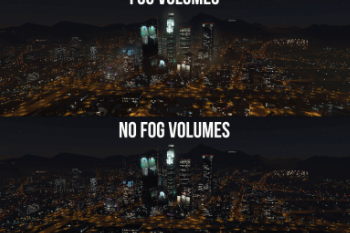

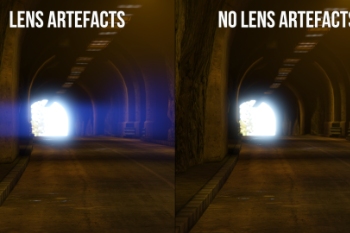
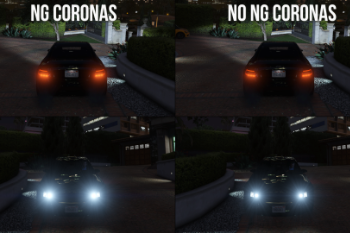

 5mods on Discord
5mods on Discord
@Alex106 Aah! Is it only that? Perfect! Two damn days searching for the problem... What a frustrating research 😧 I had to "dismount" all my work in the 'mods' folder.
Thank you, mister 👍
Without the Old-Gen stuff and IV Style things, for me, GTA V is unplayable these days.
Will you modify weather.xml in the future?
@SomeoneWithoutName There's nothing needed to modify for that file
Hello, i think some of these screenshots are not made with only this and default gta graphics, i installed this and use nothing else and it does not look like any of those daylight screens.
My ingame settings is set from a commandline:-width 1920-height 1080-ignoreDifferentVideoCard-fullscreen-anisotropicQualityLevel 16-cityDensity 0.0-postFX 2-textureQuality 1-SSAO 0-tessellation 1-norestrictions-noInGameDOF-grassQuality 0-particleQuality 0-hdr-shadowQuality 1-reflectionQuality 0-shaderQuality 0 maybe thats why, but it says Nothing about that i NEED my settings to be on Max for this. Also, how does this work with VisualV? could those two run on same game?
@Rawo
1) The screenshots have all been taken with just this mod and nothing else installed. As for the graphics settings, they wouldn't change much, if anything at all of how it looks
2) No, it doesn't work with VisualV (the same goes if you were to combine two other graphic mods), because both change quite a lot of the same files, such as w_extrasunny, timecycle_mods_1 etc
nice.
vanilla graphic with this mod looks awesome.
Very cool mod and by the way Alex106, is it possible to make the same graphics but similar to the graphics from the game’s promo trailers? Or will there be such a mod?
Love that this mod has an optional installation to remove light pollution/fog volumes. Been working on a zombie survival focused game build that uses a blackout mod. Unfortunately (while there are plenty), no blackout mods seem to account for the baked in light pollution at night. I hunted hours and hours for something that removes the light pollution and this did the trick. Works flawlessly with darker nights and it makes for some very tense late night supply runs.
Screenshot: https://i.imgur.com/XvsIkMv.png
POV is from behind the Vinewood sign, looking toward the skyline of the main city/downtown.
@Alex106 I want to ask for help if I want for the game to look more like gen 7 do i use all optionals or what specifically i need to choose
@Hillionliat In that case, yes, install all the optionals (aside from the alternative lens flare)
@Alex106 Wanted to ask one last thing I have your mods that are dlcs
Fixes and Improvements
Map Updates
Gen 7 assets
Vespucci Beach Sculpture
Map Fixes
Beta Map Restoration
Trio's Cut Clothes
Michael's Beta Inspired Spec Ops Outfit
Franklin's Beta Haircut
is there a recommend dlclist order or they are all optimised for different orders
@Hillionliat They are all configured to load in the right order
@Alex106 Hey there, I want to ask you something. Can you make the mod feels like a TRUE Xbox 360/ PS3 by configuring the gamma or brightness? Or Maybe release a mod that ports Old gen post fx to pc?
@Imad Miganeh I'm pretty sure gamma and brightness (which can be changed in the game anyway) is the same across all platforms
Hi. Will the mod work for old versions of the game, just the singleplayer (using it to save space)? I dont use any multiplayer assets,. Im assuming since its just a timecyc mod its fine?
Is there any way to get rid of the depth of field effect in cutscenes? Even if I turn off the depth of field effect in the settings, it still appears in the cutscenes!
VIsual Paradise + Remastered Old Gen Minimap + Restored NG Lens Flare = Improved PS3 & Xbox360 version
How do I install this on my Steam Deck, which has Linux by default? Last I remember, the files for the game are a bit different than they would be on Windows, and I couldn't get this mod to work without crashing the game.
How to remove always cloud? even with extrasunny weather
Can't wait to play gta v expanded and enhanced with xbox 360 graphics with RTX on😎😎😎