New Melee Combat Sounds 1.5
1,383
31
1,383
31
I have always thought the melee combat in GTA V was so quiet and boring. Games such as Sleeping Dogs for example, have a much more better audio system for combat. It's just oddly satisfying to do flying kicks and punches on dudes in that game XD! So now with a little editing with the Audacity tool, I have been able to make the punching and kicking audio's sound more impactful! I took sounds from gameplay of Sleeping Dogs and Mafia 2 in order to create these sounds for GTA V! Hope you enjoy this mod as much as I am! I couldn't find any other melee sound overhauls on this site. So, I decided to make this and upload it here for you all to enjoy!
Check out the video attached to this mod description with the screenshots for an idea of how it sounds!
Installation Instructions included in the archive
OIV installer and uninstaller provided in the archive once downloaded!
If you have any questions or suggestions about our content feel free to join our Discord Community and send your feedback and ideas!
Link: https://discord.com/invite/SmNGBN47vc
NOTICE: The fighting animations in this video are NOT included with these melee combat sounds and are completely optional. If you want to find out more, please read the description of the new video showcase provided on this page from our channel Wolf Fire Productionz!
Changelog:
v1.5:
-Updated and refined the audio to be much smoother for in game gameplay
-removed random audio crunching effect.
-added blood sound for more brutal combat/punches
-stripped audio directly from the game Sleeping Dogs (personal work)
v1.0 Initial Release
Check out the video attached to this mod description with the screenshots for an idea of how it sounds!
Installation Instructions included in the archive
OIV installer and uninstaller provided in the archive once downloaded!
If you have any questions or suggestions about our content feel free to join our Discord Community and send your feedback and ideas!
Link: https://discord.com/invite/SmNGBN47vc
NOTICE: The fighting animations in this video are NOT included with these melee combat sounds and are completely optional. If you want to find out more, please read the description of the new video showcase provided on this page from our channel Wolf Fire Productionz!
Changelog:
v1.5:
-Updated and refined the audio to be much smoother for in game gameplay
-removed random audio crunching effect.
-added blood sound for more brutal combat/punches
-stripped audio directly from the game Sleeping Dogs (personal work)
v1.0 Initial Release
최초 업로드: 2022년 06월 13일 (월)
마지막 업로드: 2022년 07월 27일 (수)
마지막 다운로드: 1일 전
댓글 27
More mods by WolfFire23309:
I have always thought the melee combat in GTA V was so quiet and boring. Games such as Sleeping Dogs for example, have a much more better audio system for combat. It's just oddly satisfying to do flying kicks and punches on dudes in that game XD! So now with a little editing with the Audacity tool, I have been able to make the punching and kicking audio's sound more impactful! I took sounds from gameplay of Sleeping Dogs and Mafia 2 in order to create these sounds for GTA V! Hope you enjoy this mod as much as I am! I couldn't find any other melee sound overhauls on this site. So, I decided to make this and upload it here for you all to enjoy!
Check out the video attached to this mod description with the screenshots for an idea of how it sounds!
Installation Instructions included in the archive
OIV installer and uninstaller provided in the archive once downloaded!
If you have any questions or suggestions about our content feel free to join our Discord Community and send your feedback and ideas!
Link: https://discord.com/invite/SmNGBN47vc
NOTICE: The fighting animations in this video are NOT included with these melee combat sounds and are completely optional. If you want to find out more, please read the description of the new video showcase provided on this page from our channel Wolf Fire Productionz!
Changelog:
v1.5:
-Updated and refined the audio to be much smoother for in game gameplay
-removed random audio crunching effect.
-added blood sound for more brutal combat/punches
-stripped audio directly from the game Sleeping Dogs (personal work)
v1.0 Initial Release
Check out the video attached to this mod description with the screenshots for an idea of how it sounds!
Installation Instructions included in the archive
OIV installer and uninstaller provided in the archive once downloaded!
If you have any questions or suggestions about our content feel free to join our Discord Community and send your feedback and ideas!
Link: https://discord.com/invite/SmNGBN47vc
NOTICE: The fighting animations in this video are NOT included with these melee combat sounds and are completely optional. If you want to find out more, please read the description of the new video showcase provided on this page from our channel Wolf Fire Productionz!
Changelog:
v1.5:
-Updated and refined the audio to be much smoother for in game gameplay
-removed random audio crunching effect.
-added blood sound for more brutal combat/punches
-stripped audio directly from the game Sleeping Dogs (personal work)
v1.0 Initial Release
최초 업로드: 2022년 06월 13일 (월)
마지막 업로드: 2022년 07월 27일 (수)
마지막 다운로드: 1일 전
![Nick Wilde "Zootopia" [Add-On Ped] Nick Wilde "Zootopia" [Add-On Ped]](https://img.gta5-mods.com/q75-w500-h333-cfill/images/nick-wilde-zootopia-add-on-ped/a7d40b-newmain.png)
![GTA IV Ivan [Add-On Ped] GTA IV Ivan [Add-On Ped]](https://img.gta5-mods.com/q75-w500-h333-cfill/images/gta-iv-ivan-add-on-ped/638455-main-min.png)
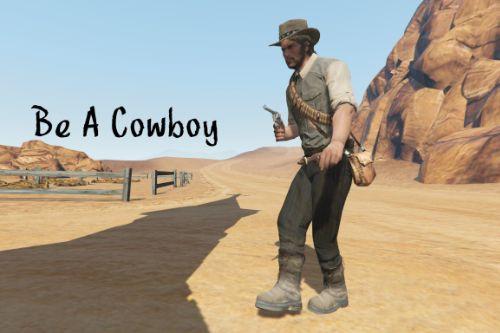
![Wei Shen "Sleeping Dogs" [Add-On Ped] Wei Shen "Sleeping Dogs" [Add-On Ped]](https://img.gta5-mods.com/q75-w500-h333-cfill/images/wei-shen-sleeping-dogs-add-on-ped/823f0b-mainpic-min.png)
![GTA IV Mikhail Faustin & Ilyena Faustin [Add-On Ped] GTA IV Mikhail Faustin & Ilyena Faustin [Add-On Ped]](https://img.gta5-mods.com/q75-w500-h333-cfill/images/gta-iv-mikhail-faustin-ilyena-faustin-add-on-ped/346bb1-pic1fixed-min.png)

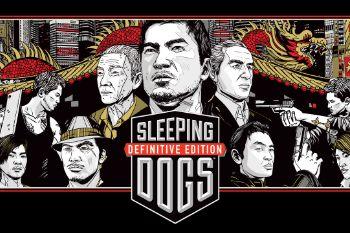


 5mods on Discord
5mods on Discord
That video scks. How am I supposed to hear the difference the mod makes over that loud music? Lol
@skipper00123 Ok man, that was rude and not needed. You can hear the sounds just fine if you'd learn to turn up your volume a bit lol. I can make my videos however I want to.
WoW man I'm addicted to your mods fr
@Pro Gaming FF Thanks bro! Can't wait to share more with you all once I get free from college classes and work! My brother and I got some cool animation mods coming! 🔥🐺🔥
Thank you bro waiting for your fire mods!
great mod,but hey,I have a question for you,how did you make the sounds of the punches?,I tried making my own version using Audacity but for some reason the sound I replaced doesn't seem to work and all the melee sounds like punches,knife stabs,etc stop working.
@Hernancho674 So GTA V is very particular about how the audio for melee, guns, and pain sounds work as they must go by a set HZ or Hertz as it is called. Most audio files for GTA V are wav based and would need to be set to the correct HZ in order to playout in game. Usually, it is about 24000 HZ for the audio, but you have to be careful as others can be 16000 or may even be 24001 for example. If you take a regular audio file from YouTube for example and turn it into a wav file, then that will most likely be default set to 44000 HZ which will only work for voice audio files which normally are 48000 but will allow 44000. If you wanna check what the audio HZ is for an audio file in openiv then simply click into the melee.awc file from this mod for example and look at the far right of the opened audio player for when you can click to play them. It will list the different HZ types that they go by there and this will help you know what to change them to for GTA V standards. I plan to make a tutorial video still showing how to do all this, but I haven't had the time yet unfortunately to do it. If you haven't already you can sub to my YouTube channel (located on my main profile page of this website) as I will be making a video in the near future showing how to do it. I got a list of a bunch of tutorial videos that I'd love to make for everyone in order to make your all's life a bit easier when it comes to making mods for this game! The only tutorial so far that I have gotten to was how to convert GTA IV models to V using 3ds max lol.
@Hernancho674 Audacity is what you need though as that is what I use for these audio mods myself. You'd have to set the project HZ rate on the bottom left of audacity to the desired HZ and then resample the track to that same number as only resampling it will not export correctly if the project is running at a different rate. Hope this helps till I make a video on it!
@WolfFire23309 thanks for the help mate,i'm going to see if i can fix this problem!
@Hernancho674 Awesome and no problem! Let me know if you run into another issue with the audio!
@Hernancho674 Hey man I made a tutorial finally for the audio configuration of GTA V! Hope this helps you out with your mods!
https://www.youtube.com/watch?v=Yagi6Ne7Hs4
@WolfFire23309 hey!,yeah i still need help with these,i'm trying to make a Tommy Vercetti Voice Mod that replaces Michael's dialogues and pain sounds,but well,can't make the pain sounds work,btw for some reason,the video got deleted i see. you know why?
@Hernancho674 Yeah YouTube decided to say that my video disobeyed guidelines since I showed how to use a YouTube to mp3 converter software like only for 1 minute during the whole 50 minute recording. Like people don't use that stuff all the time ya know haha.That's the reason they removed it. I will be uploading the video for free to watch on my Patreon once I finish putting it back together as I didn't back it up when they decided to remove it. I also can't get the video back till they are done reviewing the appeal I made till sometime in October. Yeah bullshit. I've been pretty pissed about it not gonna lie lol. I spent a lot of time making it and editing it to cover all the points necessary for showing you all how to add in audio to GTA V. I'll link a new video to you soon when I get around to fixing it. They slapped that removal of my video really early this morning so I have been trying to figure it all out today since. They've ruined YouTube bro with all these rules, its honestly ridiculous lol. But don't worry, as I won't let it stop me from posting videos that help the GTA V community!
@WolfFire23309 yeah,youtube's rules are so bad,now they even put you under restriction for a damn bad word. anyways,good luck with the video!
@Hernancho674 Hey thanks bro, yeah they actually full on just removed my video from YouTube not even 10 minutes ago, so here is the new link to our Patreon which they have no control over. I hope this helps you bro and let me know if you can hear it and follow it as I did my best with what I had! I don't have the timestamps yet as I will have to make a new list for that thanks to the YouTube team. I just wanted to get this uploaded today as it pissed me off so much that they removed it.
https://www.patreon.com/posts/gta-v-audio-by-108327162?utm_medium=clipboard_copy&utm_source=copyLink&utm_campaign=postshare_creator&utm_content=join_link
@WolfFire23309 thanks man!,i'll tell you if the pain sounds work!
@Hernancho674 Awesome dude! Good luck with it!!!
@WolfFire23309 yo,shit man,my game crashes when i replace one of the melee sounds,it only happens when i use the 16-bit PCM,but if I use another one, as far as I know the game doesn't crash, but the audio brokes, do you have any idea why it happens?
@Hernancho674 Hmm, be sure to check and see if you exported the audio in 16bit and not just the project itself. That step is very important when it comes to not crashing the game. Also keep in mind that your audio cannot be too long as it will need to match or be only a few seconds (max 2 or 3) more than what was originally set for the audio in V. Rewatch the pain audio segment in my video again and make sure that you do exactly as I did for that part as it can get confusing and even problematic if you replace the wrong audio with your edited wav file. Also be sure you get the right HZ for each as I covered that in the video as well and it plays a key role in whether or not the audio plays correctly ingame. Some have different levels of HZ compared to others so keep that in mind when editing it. I know it's a pain in the ass the have to consider all of that, but it's crucial if you want your audio to work with the game's settings.
@WolfFire23309 ooh,maybe the game just crashes because the sound i'm using to replace its like 5 seconds,thanks for the help.