Microsoft Mobile White Icons 1.0
279
5
279
5
1. Extract Files and open OpenIV
2.(Icons) Navigate to Update>update.rpf>x64>patch>data>cdimages>scaleform_generic.rpf
3. Drag and drop cellphone_ifruit.ytd
4.(Logos ) Navigate to x64c.rpf>levels>gta5>props>lev_des>lev_des.rpf and drag and drop prop_ig_phone1.ytd
ENJOY
credit by> Alzcapol
2.(Icons) Navigate to Update>update.rpf>x64>patch>data>cdimages>scaleform_generic.rpf
3. Drag and drop cellphone_ifruit.ytd
4.(Logos ) Navigate to x64c.rpf>levels>gta5>props>lev_des>lev_des.rpf and drag and drop prop_ig_phone1.ytd
ENJOY
credit by> Alzcapol
최초 업로드: 2016년 09월 04일 (일)
마지막 업로드: 2016년 09월 04일 (일)
마지막 다운로드: 2025년 02월 16일 (일)
댓글 0
1. Extract Files and open OpenIV
2.(Icons) Navigate to Update>update.rpf>x64>patch>data>cdimages>scaleform_generic.rpf
3. Drag and drop cellphone_ifruit.ytd
4.(Logos ) Navigate to x64c.rpf>levels>gta5>props>lev_des>lev_des.rpf and drag and drop prop_ig_phone1.ytd
ENJOY
credit by> Alzcapol
2.(Icons) Navigate to Update>update.rpf>x64>patch>data>cdimages>scaleform_generic.rpf
3. Drag and drop cellphone_ifruit.ytd
4.(Logos ) Navigate to x64c.rpf>levels>gta5>props>lev_des>lev_des.rpf and drag and drop prop_ig_phone1.ytd
ENJOY
credit by> Alzcapol
최초 업로드: 2016년 09월 04일 (일)
마지막 업로드: 2016년 09월 04일 (일)
마지막 다운로드: 2025년 02월 16일 (일)
대화에 참여해보세요! 로그인 또는 가입 을 하면 댓글을 달 수 있습니다.

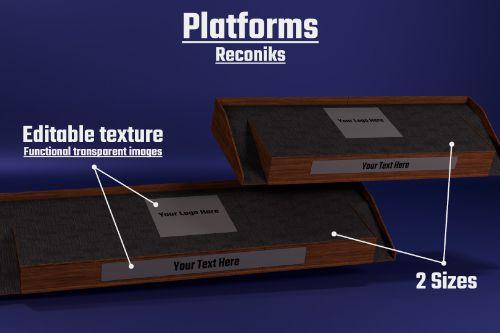



 5mods on Discord
5mods on Discord