IllumidelicV | Vibrant Reshade Preset 1.5
2,381
15
2,381
15
IllumidelicV is a Mystical and Ambient Reshade preset made to look like no other. This wasn't inteded to look realistic and never was supposed to. IllumidelicV helps intensify the Atmosphere for a unworldly illuminated experience while enhancing the overall playing experience aswell. Well, Enjoy!
NOTE: Turn off FXAA in your ingame settings for the Reshade FXAA to work
Shaders used:
LumaSharpen
Clarity
Vibrance
FakeHDR
AmbientLight
MXAO
FXAA
Vignette
Tonemap
ADOF
Debanding
Download Reshade @ https://reshade.me/
-------------------------------------------------------------------------------------------------------------------------
Installation:
Download Reshade: https://reshade.me/
Start installing Reshade, C:/Program Files/Rockstar Games/Grand Theft Auto V/click "gta5.exe"
for shaders, click on "SweetFX", "qUINT", and "Legacy Shaders"
Continue Installation till it says the installation was successful.
From there, take my preset and place it into the games main folder (gta5.exe folder)
Launch the game, Press Home, and click on the select bar
Select "IllumidelicV" and hit apply
Done and Enjoy.
-------------------------------------------------------------------------------------------------------------------------
Update Log:
1.0:
Initial Release
1.5:
Added ADOF (Depth of Field) and Debanding FX shaders
-------------------------------------------------------------------------------------------------------------------------
Credits:
Reshade.me | Reshade itself
Me | The Reshade Preset
NOTE: Turn off FXAA in your ingame settings for the Reshade FXAA to work
Shaders used:
LumaSharpen
Clarity
Vibrance
FakeHDR
AmbientLight
MXAO
FXAA
Vignette
Tonemap
ADOF
Debanding
Download Reshade @ https://reshade.me/
-------------------------------------------------------------------------------------------------------------------------
Installation:
Download Reshade: https://reshade.me/
Start installing Reshade, C:/Program Files/Rockstar Games/Grand Theft Auto V/click "gta5.exe"
for shaders, click on "SweetFX", "qUINT", and "Legacy Shaders"
Continue Installation till it says the installation was successful.
From there, take my preset and place it into the games main folder (gta5.exe folder)
Launch the game, Press Home, and click on the select bar
Select "IllumidelicV" and hit apply
Done and Enjoy.
-------------------------------------------------------------------------------------------------------------------------
Update Log:
1.0:
Initial Release
1.5:
Added ADOF (Depth of Field) and Debanding FX shaders
-------------------------------------------------------------------------------------------------------------------------
Credits:
Reshade.me | Reshade itself
Me | The Reshade Preset
최초 업로드: 2021년 02월 05일 (금)
마지막 업로드: 2021년 02월 07일 (일)
마지막 다운로드: 39분 전
댓글 1
More mods by Mcarden2006:

- 그래픽
2.75
1,696
12
1.5.5 [LITE update]
IllumidelicV is a Mystical and Ambient Reshade preset made to look like no other. This wasn't inteded to look realistic and never was supposed to. IllumidelicV helps intensify the Atmosphere for a unworldly illuminated experience while enhancing the overall playing experience aswell. Well, Enjoy!
NOTE: Turn off FXAA in your ingame settings for the Reshade FXAA to work
Shaders used:
LumaSharpen
Clarity
Vibrance
FakeHDR
AmbientLight
MXAO
FXAA
Vignette
Tonemap
ADOF
Debanding
Download Reshade @ https://reshade.me/
-------------------------------------------------------------------------------------------------------------------------
Installation:
Download Reshade: https://reshade.me/
Start installing Reshade, C:/Program Files/Rockstar Games/Grand Theft Auto V/click "gta5.exe"
for shaders, click on "SweetFX", "qUINT", and "Legacy Shaders"
Continue Installation till it says the installation was successful.
From there, take my preset and place it into the games main folder (gta5.exe folder)
Launch the game, Press Home, and click on the select bar
Select "IllumidelicV" and hit apply
Done and Enjoy.
-------------------------------------------------------------------------------------------------------------------------
Update Log:
1.0:
Initial Release
1.5:
Added ADOF (Depth of Field) and Debanding FX shaders
-------------------------------------------------------------------------------------------------------------------------
Credits:
Reshade.me | Reshade itself
Me | The Reshade Preset
NOTE: Turn off FXAA in your ingame settings for the Reshade FXAA to work
Shaders used:
LumaSharpen
Clarity
Vibrance
FakeHDR
AmbientLight
MXAO
FXAA
Vignette
Tonemap
ADOF
Debanding
Download Reshade @ https://reshade.me/
-------------------------------------------------------------------------------------------------------------------------
Installation:
Download Reshade: https://reshade.me/
Start installing Reshade, C:/Program Files/Rockstar Games/Grand Theft Auto V/click "gta5.exe"
for shaders, click on "SweetFX", "qUINT", and "Legacy Shaders"
Continue Installation till it says the installation was successful.
From there, take my preset and place it into the games main folder (gta5.exe folder)
Launch the game, Press Home, and click on the select bar
Select "IllumidelicV" and hit apply
Done and Enjoy.
-------------------------------------------------------------------------------------------------------------------------
Update Log:
1.0:
Initial Release
1.5:
Added ADOF (Depth of Field) and Debanding FX shaders
-------------------------------------------------------------------------------------------------------------------------
Credits:
Reshade.me | Reshade itself
Me | The Reshade Preset
최초 업로드: 2021년 02월 05일 (금)
마지막 업로드: 2021년 02월 07일 (일)
마지막 다운로드: 39분 전
.png)
.png)
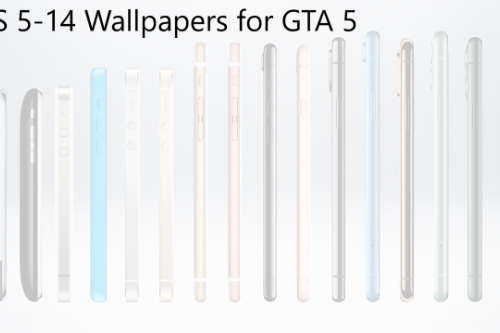
.png)











 5mods on Discord
5mods on Discord
This Is NICE