GTA 4 Loading Screen + logo + Music theme for GTA V | OIV | 1.0
2,734
8
2,734
8
This is the first and Official mod for Changing your GTA V loading screen to the older (and better) GTA 4 loading screen!
This mod will change the default loading video to a video I recorded directly from GTA 4.
This will also change the GTA V logo to the GTA 4 logo.
And most importantly change the loading pictures to the ones directly from GTA 4.
I even changed the default music to the GTA 4 loading theme music!
There will be updates and quality improvements over time! so stick around for those.
This is an automatic installation, so need to mess with your files.
Join the discord to see more of my mods: https://discord.gg/zeneKvma3W
Thank you for your support and for downloading!
Mafia932z
Install instructions:
Step 1: download OpenIV from here https://openiv.com/
Step 2: follow the instructions to setup OpenIV with GTA V
Step 3: Click on the tools button at the top of the OpenIV program window
Step 4: find package installer from the drop down menu
Step 5: Navigate to the .OIV file downloaded from my mod and click on the file then press open
Last step: Press the install button and install to the mods folder when prompted
Hope this helps!
This mod will change the default loading video to a video I recorded directly from GTA 4.
This will also change the GTA V logo to the GTA 4 logo.
And most importantly change the loading pictures to the ones directly from GTA 4.
I even changed the default music to the GTA 4 loading theme music!
There will be updates and quality improvements over time! so stick around for those.
This is an automatic installation, so need to mess with your files.
Join the discord to see more of my mods: https://discord.gg/zeneKvma3W
Thank you for your support and for downloading!
Mafia932z
Install instructions:
Step 1: download OpenIV from here https://openiv.com/
Step 2: follow the instructions to setup OpenIV with GTA V
Step 3: Click on the tools button at the top of the OpenIV program window
Step 4: find package installer from the drop down menu
Step 5: Navigate to the .OIV file downloaded from my mod and click on the file then press open
Last step: Press the install button and install to the mods folder when prompted
Hope this helps!
최초 업로드: 2021년 07월 27일 (화)
마지막 업로드: 2021년 07월 29일 (목)
마지막 다운로드: 12시간 전
댓글 16
This is the first and Official mod for Changing your GTA V loading screen to the older (and better) GTA 4 loading screen!
This mod will change the default loading video to a video I recorded directly from GTA 4.
This will also change the GTA V logo to the GTA 4 logo.
And most importantly change the loading pictures to the ones directly from GTA 4.
I even changed the default music to the GTA 4 loading theme music!
There will be updates and quality improvements over time! so stick around for those.
This is an automatic installation, so need to mess with your files.
Join the discord to see more of my mods: https://discord.gg/zeneKvma3W
Thank you for your support and for downloading!
Mafia932z
Install instructions:
Step 1: download OpenIV from here https://openiv.com/
Step 2: follow the instructions to setup OpenIV with GTA V
Step 3: Click on the tools button at the top of the OpenIV program window
Step 4: find package installer from the drop down menu
Step 5: Navigate to the .OIV file downloaded from my mod and click on the file then press open
Last step: Press the install button and install to the mods folder when prompted
Hope this helps!
This mod will change the default loading video to a video I recorded directly from GTA 4.
This will also change the GTA V logo to the GTA 4 logo.
And most importantly change the loading pictures to the ones directly from GTA 4.
I even changed the default music to the GTA 4 loading theme music!
There will be updates and quality improvements over time! so stick around for those.
This is an automatic installation, so need to mess with your files.
Join the discord to see more of my mods: https://discord.gg/zeneKvma3W
Thank you for your support and for downloading!
Mafia932z
Install instructions:
Step 1: download OpenIV from here https://openiv.com/
Step 2: follow the instructions to setup OpenIV with GTA V
Step 3: Click on the tools button at the top of the OpenIV program window
Step 4: find package installer from the drop down menu
Step 5: Navigate to the .OIV file downloaded from my mod and click on the file then press open
Last step: Press the install button and install to the mods folder when prompted
Hope this helps!
최초 업로드: 2021년 07월 27일 (화)
마지막 업로드: 2021년 07월 29일 (목)
마지막 다운로드: 12시간 전





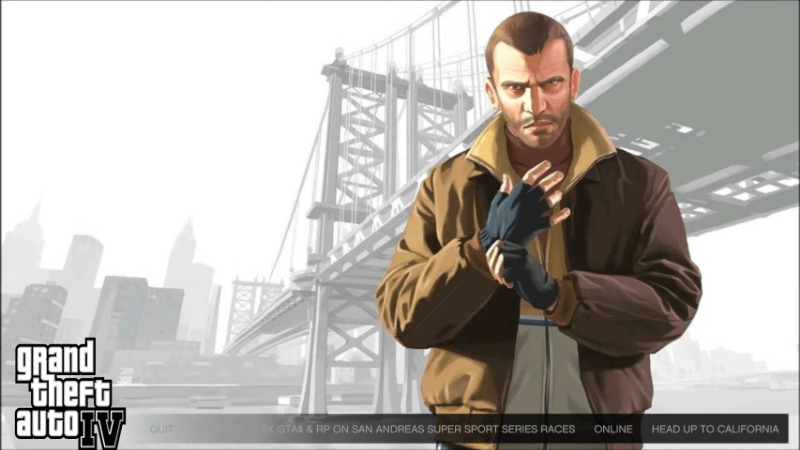
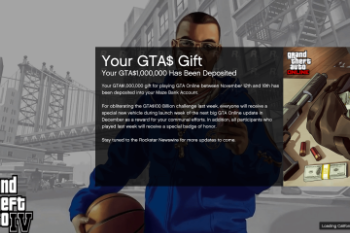
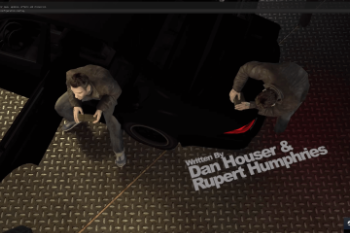
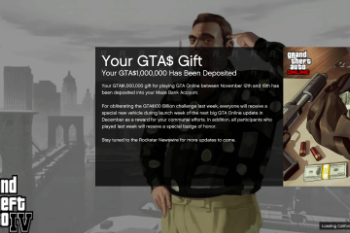
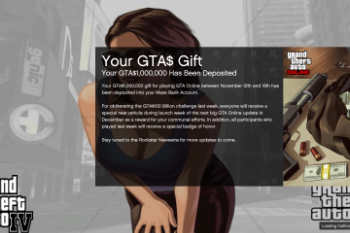


 5mods on Discord
5mods on Discord
@FanFanner The file has been approved! please click the big green download button and install to mods folder
good but where to install in oiv package installer? mods or game folder
where do we download it in the first place?
@SomeonexD Mods folder, thank you for downloading!
@Mafia932z You can't just create a mod and expect them to know where to put it, and when they ask for help, the worst response is "Well its approved dumbass! Just click download! Then put it somewhere in the mods folder I wont tell you where though!"
@FanFanner Step 1: download OpenIV from here https://openiv.com/
Step 2: follow the instructions to setup OpenIV with GTA V
Step 3: Click on the tools button at the top of the OpenIV program window
Step 4: find package installer from the drop down menu
Step 5: Navigate to the .OIV file downloaded from my mod and click on the file then press open
Last step: Press the install button and install to the mods folder when prompted
Hope this helps!
Hello @Mafia932z, can you please tell me how to uninstall this mod? help would be appreciated
@Mafia932z an you please tell me how to uninstall this mod?
Fatal error while installing the package
Excuse me, how do you make and load music? What software do you use?
Not gonna install this if it doens't have a uninstall .oiv file.
@Mafia932z How do u uninstall this?
@Mafia932z My game keeps crashing and im wondering how i can uninstall this
@Mafia932z hello?
@MF Whoooo sorry about the very late response, will be updating soon
great mod, but i wouldnt use it. for rockstar_logos.bik you used "The Cousins Bellic" cutscene instead of the rockstar screen, and the gta 4 logo is stretched. the music has both the rockstar screen music and the loading music and the rockstar screen music should only be playedd when the rockstar screen is playing, and not when the game is loading, only the loading music after rockstar logo should be playing. The loading pictures are good however.