Duo-Trio Pack #1
387
12
387
12
Die Weiterverbreitung, der Wiederverkauf oder das Anbieten auf einem anderen Discord-Server ist verboten, sowie auf anderen Seiten.
The redistribution, resale, or offering on another Discord server is prohibited, as well as on other sites.
--- ATTENTION ---
(ENG)
We do not provide a plug & play version for FiveM.
The poses may not be used on servers without permission.
If you wish to use them, please create a ticket to discuss further details.
--- ACHTUNG ---
(GER)
Wir stellen keine Plug & Play-Version für FiveM zur Verfügung.
Die Posen dürfen ohne Einwilligung nicht auf Servern genutzt werden.
Wenn ihr sie verwenden möchtet, erstellt bitte ein Ticket, um alles Weitere zu besprechen.
Installation:
1. Open OpenIV.
2. Navigate to GTA V -> Mods folder -> update -> x64 -> dlcpacks -> patchday4ng -> dlc.rpf -> x64 -> anim -> ingame -> clip-anim@.rpf
3. Place the files into the folder.
4. Go to menyooStuff.
5. Open FavoriteAnims.xml and copy & paste the animation text from readme.txt
6. Optional mods -> update -> x64 -> dlcpacks -> customanims -> dlc.rpf -> x64 -> anim -> ingame -> clip_mp_.rpf
Creator: MrWitt
my Discord link
https://discord.gg/Asegvy9Fcs
The redistribution, resale, or offering on another Discord server is prohibited, as well as on other sites.
--- ATTENTION ---
(ENG)
We do not provide a plug & play version for FiveM.
The poses may not be used on servers without permission.
If you wish to use them, please create a ticket to discuss further details.
--- ACHTUNG ---
(GER)
Wir stellen keine Plug & Play-Version für FiveM zur Verfügung.
Die Posen dürfen ohne Einwilligung nicht auf Servern genutzt werden.
Wenn ihr sie verwenden möchtet, erstellt bitte ein Ticket, um alles Weitere zu besprechen.
Installation:
1. Open OpenIV.
2. Navigate to GTA V -> Mods folder -> update -> x64 -> dlcpacks -> patchday4ng -> dlc.rpf -> x64 -> anim -> ingame -> clip-anim@.rpf
3. Place the files into the folder.
4. Go to menyooStuff.
5. Open FavoriteAnims.xml and copy & paste the animation text from readme.txt
6. Optional mods -> update -> x64 -> dlcpacks -> customanims -> dlc.rpf -> x64 -> anim -> ingame -> clip_mp_.rpf
Creator: MrWitt
my Discord link
https://discord.gg/Asegvy9Fcs
최초 업로드: 2024년 04월 17일 (수)
마지막 업로드: 2024년 04월 17일 (수)
마지막 다운로드: 1일 전
댓글 1
More mods by MrWitt:

- Animation
1,726
29
1.0
By MrWitt

- Animation
897
19
1.0
By MrWitt

- Animation
5.0
475
18
2024
By MrWitt
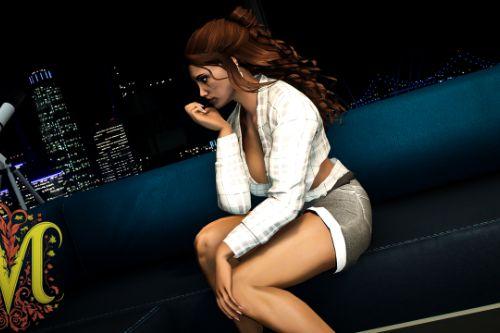
- Animation
5.0
637
18
2023
By MrWitt
Die Weiterverbreitung, der Wiederverkauf oder das Anbieten auf einem anderen Discord-Server ist verboten, sowie auf anderen Seiten.
The redistribution, resale, or offering on another Discord server is prohibited, as well as on other sites.
--- ATTENTION ---
(ENG)
We do not provide a plug & play version for FiveM.
The poses may not be used on servers without permission.
If you wish to use them, please create a ticket to discuss further details.
--- ACHTUNG ---
(GER)
Wir stellen keine Plug & Play-Version für FiveM zur Verfügung.
Die Posen dürfen ohne Einwilligung nicht auf Servern genutzt werden.
Wenn ihr sie verwenden möchtet, erstellt bitte ein Ticket, um alles Weitere zu besprechen.
Installation:
1. Open OpenIV.
2. Navigate to GTA V -> Mods folder -> update -> x64 -> dlcpacks -> patchday4ng -> dlc.rpf -> x64 -> anim -> ingame -> clip-anim@.rpf
3. Place the files into the folder.
4. Go to menyooStuff.
5. Open FavoriteAnims.xml and copy & paste the animation text from readme.txt
6. Optional mods -> update -> x64 -> dlcpacks -> customanims -> dlc.rpf -> x64 -> anim -> ingame -> clip_mp_.rpf
Creator: MrWitt
my Discord link
https://discord.gg/Asegvy9Fcs
The redistribution, resale, or offering on another Discord server is prohibited, as well as on other sites.
--- ATTENTION ---
(ENG)
We do not provide a plug & play version for FiveM.
The poses may not be used on servers without permission.
If you wish to use them, please create a ticket to discuss further details.
--- ACHTUNG ---
(GER)
Wir stellen keine Plug & Play-Version für FiveM zur Verfügung.
Die Posen dürfen ohne Einwilligung nicht auf Servern genutzt werden.
Wenn ihr sie verwenden möchtet, erstellt bitte ein Ticket, um alles Weitere zu besprechen.
Installation:
1. Open OpenIV.
2. Navigate to GTA V -> Mods folder -> update -> x64 -> dlcpacks -> patchday4ng -> dlc.rpf -> x64 -> anim -> ingame -> clip-anim@.rpf
3. Place the files into the folder.
4. Go to menyooStuff.
5. Open FavoriteAnims.xml and copy & paste the animation text from readme.txt
6. Optional mods -> update -> x64 -> dlcpacks -> customanims -> dlc.rpf -> x64 -> anim -> ingame -> clip_mp_.rpf
Creator: MrWitt
my Discord link
https://discord.gg/Asegvy9Fcs
최초 업로드: 2024년 04월 17일 (수)
마지막 업로드: 2024년 04월 17일 (수)
마지막 다운로드: 1일 전






 5mods on Discord
5mods on Discord
This file has been approved automatically. If you think this file should not be here for any reason please report it.