China edition Military base 中国版军事基地 1.0
1,480
11
1,480
11
Note that this is a Google machine translation, I ca n’t speak English
This is just a modification of the gate map of the GTA5 military base. There is no modification elsewhere.
Open "OpenIV Tools"
Then replace the following files, remember to back up the original files.
Replace the two files in the "1" folder into \ x64h.rpf \ levels \ gta5 \ props \ roadside \ v_utility.rpf \, and remember to back up the original files.
Replace the two files in the "2" folder into \ x64c.rpf \ levels \ gta5 \ props \ building \ v_rooftop.rpf \, and remember to back up the original files.
Replace the two files in the "3" folder into \ x64s.rpf \ levels \ gta5 \ _hills \ country_03 \ cs3_07.rpf \, and remember to back up the original files.
Replace the two files in the "4" folder into \ x64f.rpf \ levels \ gta5 \ props \ roadside \ v_signs.rpf \, and remember to back up the original files.
注意上面是谷歌机翻的,我不会英文
这个只是修改了 GTA5军事基地的大门口贴图,其他地方没有修改哦。
打开“OpenIV工具”
然后替换以下文件即可,记得备份原文件哦。
将“1”文件夹里的两个文件替换到\x64h.rpf\levels\gta5\props\roadside\v_utility.rpf\里面,记得备份原文件。
将“2”文件夹里的两个文件替换到\x64c.rpf\levels\gta5\props\building\v_rooftop.rpf\里面,记得备份原文件。
将“3”文件夹里的两个文件替换到\x64s.rpf\levels\gta5\_hills\country_03\cs3_07.rpf\里面,记得备份原文件。
将“4”文件夹里的两个文件替换到 \x64f.rpf\levels\gta5\props\roadside\v_signs.rpf\里面,记得备份原文件。
This is just a modification of the gate map of the GTA5 military base. There is no modification elsewhere.
Open "OpenIV Tools"
Then replace the following files, remember to back up the original files.
Replace the two files in the "1" folder into \ x64h.rpf \ levels \ gta5 \ props \ roadside \ v_utility.rpf \, and remember to back up the original files.
Replace the two files in the "2" folder into \ x64c.rpf \ levels \ gta5 \ props \ building \ v_rooftop.rpf \, and remember to back up the original files.
Replace the two files in the "3" folder into \ x64s.rpf \ levels \ gta5 \ _hills \ country_03 \ cs3_07.rpf \, and remember to back up the original files.
Replace the two files in the "4" folder into \ x64f.rpf \ levels \ gta5 \ props \ roadside \ v_signs.rpf \, and remember to back up the original files.
注意上面是谷歌机翻的,我不会英文
这个只是修改了 GTA5军事基地的大门口贴图,其他地方没有修改哦。
打开“OpenIV工具”
然后替换以下文件即可,记得备份原文件哦。
将“1”文件夹里的两个文件替换到\x64h.rpf\levels\gta5\props\roadside\v_utility.rpf\里面,记得备份原文件。
将“2”文件夹里的两个文件替换到\x64c.rpf\levels\gta5\props\building\v_rooftop.rpf\里面,记得备份原文件。
将“3”文件夹里的两个文件替换到\x64s.rpf\levels\gta5\_hills\country_03\cs3_07.rpf\里面,记得备份原文件。
将“4”文件夹里的两个文件替换到 \x64f.rpf\levels\gta5\props\roadside\v_signs.rpf\里面,记得备份原文件。
최초 업로드: 2020년 02월 14일 (금)
마지막 업로드: 2020년 02월 14일 (금)
마지막 다운로드: 2일 전
댓글 2
More mods by ling2g:
Note that this is a Google machine translation, I ca n’t speak English
This is just a modification of the gate map of the GTA5 military base. There is no modification elsewhere.
Open "OpenIV Tools"
Then replace the following files, remember to back up the original files.
Replace the two files in the "1" folder into \ x64h.rpf \ levels \ gta5 \ props \ roadside \ v_utility.rpf \, and remember to back up the original files.
Replace the two files in the "2" folder into \ x64c.rpf \ levels \ gta5 \ props \ building \ v_rooftop.rpf \, and remember to back up the original files.
Replace the two files in the "3" folder into \ x64s.rpf \ levels \ gta5 \ _hills \ country_03 \ cs3_07.rpf \, and remember to back up the original files.
Replace the two files in the "4" folder into \ x64f.rpf \ levels \ gta5 \ props \ roadside \ v_signs.rpf \, and remember to back up the original files.
注意上面是谷歌机翻的,我不会英文
这个只是修改了 GTA5军事基地的大门口贴图,其他地方没有修改哦。
打开“OpenIV工具”
然后替换以下文件即可,记得备份原文件哦。
将“1”文件夹里的两个文件替换到\x64h.rpf\levels\gta5\props\roadside\v_utility.rpf\里面,记得备份原文件。
将“2”文件夹里的两个文件替换到\x64c.rpf\levels\gta5\props\building\v_rooftop.rpf\里面,记得备份原文件。
将“3”文件夹里的两个文件替换到\x64s.rpf\levels\gta5\_hills\country_03\cs3_07.rpf\里面,记得备份原文件。
将“4”文件夹里的两个文件替换到 \x64f.rpf\levels\gta5\props\roadside\v_signs.rpf\里面,记得备份原文件。
This is just a modification of the gate map of the GTA5 military base. There is no modification elsewhere.
Open "OpenIV Tools"
Then replace the following files, remember to back up the original files.
Replace the two files in the "1" folder into \ x64h.rpf \ levels \ gta5 \ props \ roadside \ v_utility.rpf \, and remember to back up the original files.
Replace the two files in the "2" folder into \ x64c.rpf \ levels \ gta5 \ props \ building \ v_rooftop.rpf \, and remember to back up the original files.
Replace the two files in the "3" folder into \ x64s.rpf \ levels \ gta5 \ _hills \ country_03 \ cs3_07.rpf \, and remember to back up the original files.
Replace the two files in the "4" folder into \ x64f.rpf \ levels \ gta5 \ props \ roadside \ v_signs.rpf \, and remember to back up the original files.
注意上面是谷歌机翻的,我不会英文
这个只是修改了 GTA5军事基地的大门口贴图,其他地方没有修改哦。
打开“OpenIV工具”
然后替换以下文件即可,记得备份原文件哦。
将“1”文件夹里的两个文件替换到\x64h.rpf\levels\gta5\props\roadside\v_utility.rpf\里面,记得备份原文件。
将“2”文件夹里的两个文件替换到\x64c.rpf\levels\gta5\props\building\v_rooftop.rpf\里面,记得备份原文件。
将“3”文件夹里的两个文件替换到\x64s.rpf\levels\gta5\_hills\country_03\cs3_07.rpf\里面,记得备份原文件。
将“4”文件夹里的两个文件替换到 \x64f.rpf\levels\gta5\props\roadside\v_signs.rpf\里面,记得备份原文件。
최초 업로드: 2020년 02월 14일 (금)
마지막 업로드: 2020년 02월 14일 (금)
마지막 다운로드: 2일 전




![EffectsOverhaul [FiveM/SP] EffectsOverhaul [FiveM/SP]](https://img.gta5-mods.com/q75-w500-h333-cfill/images/effectsoverhaul/b0eb34-DeputyRyansEffectsOverhaul.png)
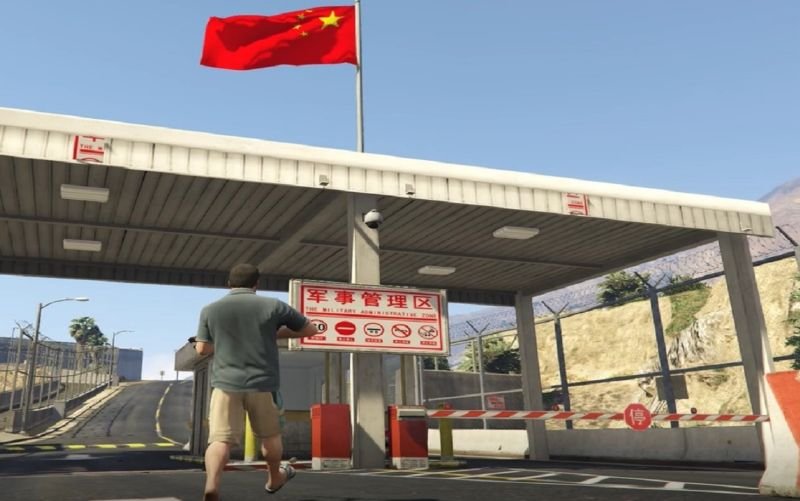







 5mods on Discord
5mods on Discord
有点意思
666