Bruce Lee Loading Screen 1.0
497
5
497
5
Bruce Lee on your Loading start up screen.
You need OpenIV
Open OPENIV and enable "edit mode" and replace the file "loadingscreen_startup.ytd in the given path provided in the text file in Winrar.
This mod put Bruce Lee on the start up loading screen.. If you have any problem, you can ask me.
Note=
You have to create a new folder and name it "mod" in GTA V directory and copy the entire "update" folder in the "mod" folder.
Watch the installation video very carefully for successful installation.
You need OpenIV
Open OPENIV and enable "edit mode" and replace the file "loadingscreen_startup.ytd in the given path provided in the text file in Winrar.
This mod put Bruce Lee on the start up loading screen.. If you have any problem, you can ask me.
Note=
You have to create a new folder and name it "mod" in GTA V directory and copy the entire "update" folder in the "mod" folder.
Watch the installation video very carefully for successful installation.
최초 업로드: 2019년 02월 05일 (화)
마지막 업로드: 2019년 02월 07일 (목)
마지막 다운로드: 2025년 10월 29일 (수)
댓글 0
Bruce Lee on your Loading start up screen.
You need OpenIV
Open OPENIV and enable "edit mode" and replace the file "loadingscreen_startup.ytd in the given path provided in the text file in Winrar.
This mod put Bruce Lee on the start up loading screen.. If you have any problem, you can ask me.
Note=
You have to create a new folder and name it "mod" in GTA V directory and copy the entire "update" folder in the "mod" folder.
Watch the installation video very carefully for successful installation.
You need OpenIV
Open OPENIV and enable "edit mode" and replace the file "loadingscreen_startup.ytd in the given path provided in the text file in Winrar.
This mod put Bruce Lee on the start up loading screen.. If you have any problem, you can ask me.
Note=
You have to create a new folder and name it "mod" in GTA V directory and copy the entire "update" folder in the "mod" folder.
Watch the installation video very carefully for successful installation.
최초 업로드: 2019년 02월 05일 (화)
마지막 업로드: 2019년 02월 07일 (목)
마지막 다운로드: 2025년 10월 29일 (수)
대화에 참여해보세요! 로그인 또는 가입 을 하면 댓글을 달 수 있습니다.


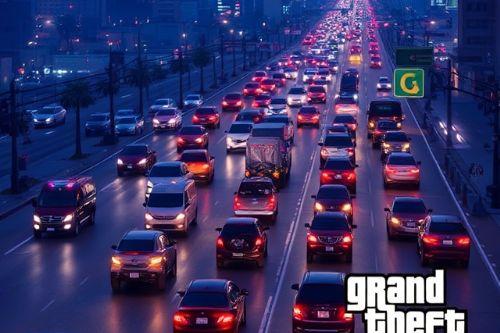


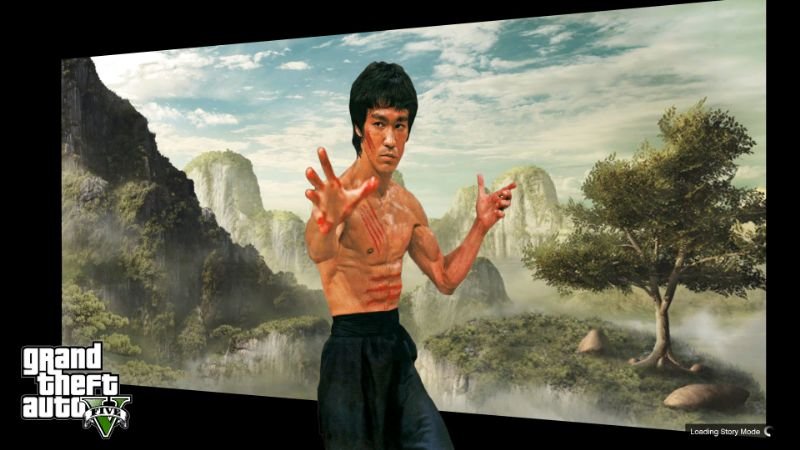
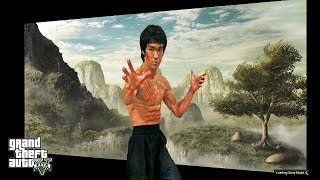
 5mods on Discord
5mods on Discord