Testspeedway (MapEditor) GTA 5 V-6.1
2,692
21
2,692
21
Testspeedway V-5.8 (MapEditor) GTA 5
This is a high-speed road at the end of which there is a large airfield with aviation and various equipment and something else. To work it is required that in the game MapEditor, Simple Trainer V 12.5 was installed ,dinput8.dll, gtamp-unlock-all-objects. asi,ScriptHookV.dll, LUA plugin, scripthookvdotnet,scripthookvdotnet2, gtamp-unlock-all-objects.
In MapEditor, we set the maximum drawing distance in the settings.
Installation:
- Put the autoloadmaps folder in the scripts folder, which is located in the game folder, when you start the game this file will automatically be launched with the inscription " Loading the image" about 20 seconds. This building will slightly reduce the FPS in the game.
Changes in version 6.1 - some cars and planes have been removed, as well as some construction details so that the game is more stable and FPS has increased.
This is a high-speed road at the end of which there is a large airfield with aviation and various equipment and something else. To work it is required that in the game MapEditor, Simple Trainer V 12.5 was installed ,dinput8.dll, gtamp-unlock-all-objects. asi,ScriptHookV.dll, LUA plugin, scripthookvdotnet,scripthookvdotnet2, gtamp-unlock-all-objects.
In MapEditor, we set the maximum drawing distance in the settings.
Installation:
- Put the autoloadmaps folder in the scripts folder, which is located in the game folder, when you start the game this file will automatically be launched with the inscription " Loading the image" about 20 seconds. This building will slightly reduce the FPS in the game.
Changes in version 6.1 - some cars and planes have been removed, as well as some construction details so that the game is more stable and FPS has increased.
최초 업로드: 2021년 01월 15일 (금)
마지막 업로드: 2022년 01월 16일 (일)
마지막 다운로드: 13시간 전
댓글 4
More mods by Evolution6:
Testspeedway V-5.8 (MapEditor) GTA 5
This is a high-speed road at the end of which there is a large airfield with aviation and various equipment and something else. To work it is required that in the game MapEditor, Simple Trainer V 12.5 was installed ,dinput8.dll, gtamp-unlock-all-objects. asi,ScriptHookV.dll, LUA plugin, scripthookvdotnet,scripthookvdotnet2, gtamp-unlock-all-objects.
In MapEditor, we set the maximum drawing distance in the settings.
Installation:
- Put the autoloadmaps folder in the scripts folder, which is located in the game folder, when you start the game this file will automatically be launched with the inscription " Loading the image" about 20 seconds. This building will slightly reduce the FPS in the game.
Changes in version 6.1 - some cars and planes have been removed, as well as some construction details so that the game is more stable and FPS has increased.
This is a high-speed road at the end of which there is a large airfield with aviation and various equipment and something else. To work it is required that in the game MapEditor, Simple Trainer V 12.5 was installed ,dinput8.dll, gtamp-unlock-all-objects. asi,ScriptHookV.dll, LUA plugin, scripthookvdotnet,scripthookvdotnet2, gtamp-unlock-all-objects.
In MapEditor, we set the maximum drawing distance in the settings.
Installation:
- Put the autoloadmaps folder in the scripts folder, which is located in the game folder, when you start the game this file will automatically be launched with the inscription " Loading the image" about 20 seconds. This building will slightly reduce the FPS in the game.
Changes in version 6.1 - some cars and planes have been removed, as well as some construction details so that the game is more stable and FPS has increased.
최초 업로드: 2021년 01월 15일 (금)
마지막 업로드: 2022년 01월 16일 (일)
마지막 다운로드: 13시간 전

![Motel Raid [YMAP / FiveM Ready] Motel Raid [YMAP / FiveM Ready]](https://img.gta5-mods.com/q75-w500-h333-cfill/images/motel-raid-ymap-fivem-ready/77d1e9-mr1_11zon.png)

![Sniper Outpost [YMAP / FiveM] Sniper Outpost [YMAP / FiveM]](https://img.gta5-mods.com/q75-w500-h333-cfill/images/sniper-outpost-ymap-fivem/c978bc-ldsniperoutpost1.png)
![Paleto Bay Police Station & Fire Office Better [YMAP] Paleto Bay Police Station & Fire Office Better [YMAP]](https://img.gta5-mods.com/q75-w500-h333-cfill/images/paleto-bay-police-station-fire-office-is-better-ymap/648497-e1.jpg)



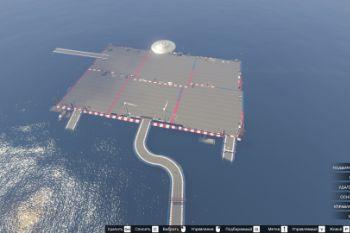















 5mods on Discord
5mods on Discord
Это скоростная дорога, в конце которой находится большой аэродром с авиацией и разной техникой и ещё кое-что. Для работы требуется, чтобы в игре был установлен MapEditor, Simple Trainer V 12.5, dinput8.dll, gtamp-unlock-all-objects.asi, ScriptHookV.dll, LUA плагин, ScriptHookVDotNet, ScriptHookVDotNet2 и gtamp-unlock-all-objects.
В MapEditor выставляем в настройках максимальную дальность прорисовки.
Установка - папку AutoloadMaps закинуть в папку scripts, которая лежит в папке с игрой. При запуске игры этот файл автоматически будет запускаться с надписью - «Загрузка образа» примерно секунд на 20.
Данная постройка немного снизит FPS в игре.
Смотрим видео тут https://youtu.be/bbMhhhA2zV4
Кое-что изменилось в версии 6.1, а также убрано некоторое оборудование для большей стабильности игры и меньшей просадки кадров в секунду.
или смотрим сдесь - https://rutube.ru/video/ce09796024a43a2a3c3ef3c191539c15/