Mission Row PD Exterior for Roleplay [SP / FiveM]
1,444
15
1,444
15
Hello dear community,
here I have created a revised version of the Exteriour of Mission Row PD and made it available for download.
This is a YMAP that is ready for FiveM. A small installation guide follows in the description below.
You are not allowed to redistribute this version(s) or publish it on other platforms or GTA5 mods.
An introduction in a video is of course allowed. But please mention me! :-)
With kind regards
MG11
Installation Tutorial for FiveM:
1. download the map (in the form of the folder)
2. drag it to your server in the "resources" folder.
3. put "start MRPDUpgrade" in the server.cfg
Done!
Installation Tutorial for the GTA5 Singleplayer:
1. Extract the YMAP from the folder and set it on your desktop
2. Open OpenIV
3. Go into edit mode from OpenIV
4. Click update -> x64 -> dlcpacks -> custom_maps ->dlc.rpf -> x64 -> levels -> GTA5 -> citye -> maps -> custom_maps.rpf
5. Take the YMAP and drag & drop it into OpenIV
Done!
Upgrades:
Roadway separation in front of the PD
More Bollards
Parking prohibition signs in front and on the side
ATM
Paystation
Changelog:
-
here I have created a revised version of the Exteriour of Mission Row PD and made it available for download.
This is a YMAP that is ready for FiveM. A small installation guide follows in the description below.
You are not allowed to redistribute this version(s) or publish it on other platforms or GTA5 mods.
An introduction in a video is of course allowed. But please mention me! :-)
With kind regards
MG11
Installation Tutorial for FiveM:
1. download the map (in the form of the folder)
2. drag it to your server in the "resources" folder.
3. put "start MRPDUpgrade" in the server.cfg
Done!
Installation Tutorial for the GTA5 Singleplayer:
1. Extract the YMAP from the folder and set it on your desktop
2. Open OpenIV
3. Go into edit mode from OpenIV
4. Click update -> x64 -> dlcpacks -> custom_maps ->dlc.rpf -> x64 -> levels -> GTA5 -> citye -> maps -> custom_maps.rpf
5. Take the YMAP and drag & drop it into OpenIV
Done!
Upgrades:
Roadway separation in front of the PD
More Bollards
Parking prohibition signs in front and on the side
ATM
Paystation
Changelog:
-
최초 업로드: 2020년 08월 24일 (월)
마지막 업로드: 2020년 10월 17일 (토)
마지막 다운로드: 8일 전
댓글 0
Hello dear community,
here I have created a revised version of the Exteriour of Mission Row PD and made it available for download.
This is a YMAP that is ready for FiveM. A small installation guide follows in the description below.
You are not allowed to redistribute this version(s) or publish it on other platforms or GTA5 mods.
An introduction in a video is of course allowed. But please mention me! :-)
With kind regards
MG11
Installation Tutorial for FiveM:
1. download the map (in the form of the folder)
2. drag it to your server in the "resources" folder.
3. put "start MRPDUpgrade" in the server.cfg
Done!
Installation Tutorial for the GTA5 Singleplayer:
1. Extract the YMAP from the folder and set it on your desktop
2. Open OpenIV
3. Go into edit mode from OpenIV
4. Click update -> x64 -> dlcpacks -> custom_maps ->dlc.rpf -> x64 -> levels -> GTA5 -> citye -> maps -> custom_maps.rpf
5. Take the YMAP and drag & drop it into OpenIV
Done!
Upgrades:
Roadway separation in front of the PD
More Bollards
Parking prohibition signs in front and on the side
ATM
Paystation
Changelog:
-
here I have created a revised version of the Exteriour of Mission Row PD and made it available for download.
This is a YMAP that is ready for FiveM. A small installation guide follows in the description below.
You are not allowed to redistribute this version(s) or publish it on other platforms or GTA5 mods.
An introduction in a video is of course allowed. But please mention me! :-)
With kind regards
MG11
Installation Tutorial for FiveM:
1. download the map (in the form of the folder)
2. drag it to your server in the "resources" folder.
3. put "start MRPDUpgrade" in the server.cfg
Done!
Installation Tutorial for the GTA5 Singleplayer:
1. Extract the YMAP from the folder and set it on your desktop
2. Open OpenIV
3. Go into edit mode from OpenIV
4. Click update -> x64 -> dlcpacks -> custom_maps ->dlc.rpf -> x64 -> levels -> GTA5 -> citye -> maps -> custom_maps.rpf
5. Take the YMAP and drag & drop it into OpenIV
Done!
Upgrades:
Roadway separation in front of the PD
More Bollards
Parking prohibition signs in front and on the side
ATM
Paystation
Changelog:
-
최초 업로드: 2020년 08월 24일 (월)
마지막 업로드: 2020년 10월 17일 (토)
마지막 다운로드: 8일 전
대화에 참여해보세요! 로그인 또는 가입 을 하면 댓글을 달 수 있습니다.
![Fort Zancudo Exterior [SP / FiveM] Fort Zancudo Exterior [SP / FiveM]](https://img.gta5-mods.com/q75-w500-h333-cfill/images/a-better-fort-zancudo-exteriour-for-more-roleplay-and-security-ymap-sp-fivem-ready/193a37-8239447d83683d2e65f0ece8689b1ffb.jpg)
![Legion Square Meeting Point for Roleplay [SP / FiveM] Legion Square Meeting Point for Roleplay [SP / FiveM]](https://img.gta5-mods.com/q75-w500-h333-cfill/images/legion-square-meeting-point-roleplay-upgrade-ymap-fivem-ready/cf7e48-1.jpg)
![Bolingbroke Penitentiary Exterior for Roleplay [SP / FiveM] Bolingbroke Penitentiary Exterior for Roleplay [SP / FiveM]](https://img.gta5-mods.com/q75-w500-h333-cfill/images/a-better-prison-exteriour-for-more-roleplay-ymap-fivem-ready/f3d22d-Prison1.jpg)
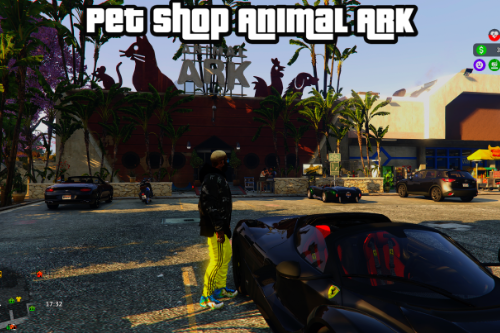
![Sandy Shores Desert City [Add-On SP/FiveM] Sandy Shores Desert City [Add-On SP/FiveM]](https://img.gta5-mods.com/q75-w500-h333-cfill/images/sandy-shores-desert-city-map-sp-fivem/3aa11f-mini.png)
![Koi Dinner [Add-On] Koi Dinner [Add-On]](https://img.gta5-mods.com/q75-w500-h333-cfill/images/koi-dinner-addon/f37a14-20250214213529_1.jpg)


 5mods on Discord
5mods on Discord