Los Santos Customs Hideout [MLO / SP / FIVEM ] lsc_hideout [SP] v1.0
4,095
58
4,095
58
This is a retexture and modification of an existing MLO [Los Santos Customs] in GTA 5. I have changed textures, adjusted collisions and added props.
The location is at the industrial area @ Los Santos Customs.
Checkout the pictures, before and after.
==============================
Programs used:
Codewalker: Editing entities
OpenIV: Exporting and Importing textures
TextureToolkit: Editing textures
Photoshop: Editing textures
==============================
Installation:
[FiveM] Server-side
Copy this folder into your server's resources folder and add "start lsc_hideout_vmf" to your server.cfg and that's all you need to do.
This version has only been tested and run on Gamebuild: b2944. I have no idea if it works on earlier versions of FIVEM.
[SP] DLC
Open OpenIV and navigate to '...\Grand Theft Auto V\mods\update\x64\dlcpacks'.
Create a new folder and name it 'lsc_hideout'.
Place the dlc.rpf file from my download into the newly created lsc_hideout folder.
Next, navigate to '...\Grand Theft Auto V\mods\update\update.rpf\common\data'.
Make sure you are in 'Edit Mode', right-click on 'dlclist.xml' and select 'Edit'.
Copy the last line in dlclist.xml that shows an added DLC, paste it below, and replace the relevant section with: dlcpacks:/lsc_hideout.
Copy the files from the 'GTA V DIRECTORY FOLDER' and place them in your GTA V directory/install location.
==============================
This is version 1.0 of this project and I don't know if I will make any updates to it in the future.
Fill free to support me on my channels
I have been working on a Swedish FIVEM server for some time and now I plan to start sharing some projects and here is one of them. I hope you like it!
The location is at the industrial area @ Los Santos Customs.
Checkout the pictures, before and after.
==============================
Programs used:
Codewalker: Editing entities
OpenIV: Exporting and Importing textures
TextureToolkit: Editing textures
Photoshop: Editing textures
==============================
Installation:
[FiveM] Server-side
Copy this folder into your server's resources folder and add "start lsc_hideout_vmf" to your server.cfg and that's all you need to do.
This version has only been tested and run on Gamebuild: b2944. I have no idea if it works on earlier versions of FIVEM.
[SP] DLC
Open OpenIV and navigate to '...\Grand Theft Auto V\mods\update\x64\dlcpacks'.
Create a new folder and name it 'lsc_hideout'.
Place the dlc.rpf file from my download into the newly created lsc_hideout folder.
Next, navigate to '...\Grand Theft Auto V\mods\update\update.rpf\common\data'.
Make sure you are in 'Edit Mode', right-click on 'dlclist.xml' and select 'Edit'.
Copy the last line in dlclist.xml that shows an added DLC, paste it below, and replace the relevant section with: dlcpacks:/lsc_hideout.
Copy the files from the 'GTA V DIRECTORY FOLDER' and place them in your GTA V directory/install location.
==============================
This is version 1.0 of this project and I don't know if I will make any updates to it in the future.
Fill free to support me on my channels
I have been working on a Swedish FIVEM server for some time and now I plan to start sharing some projects and here is one of them. I hope you like it!
최초 업로드: 2024년 07월 05일 (금)
마지막 업로드: 2024년 07월 16일 (화)
마지막 다운로드: 4시간 전
댓글 7
This is a retexture and modification of an existing MLO [Los Santos Customs] in GTA 5. I have changed textures, adjusted collisions and added props.
The location is at the industrial area @ Los Santos Customs.
Checkout the pictures, before and after.
==============================
Programs used:
Codewalker: Editing entities
OpenIV: Exporting and Importing textures
TextureToolkit: Editing textures
Photoshop: Editing textures
==============================
Installation:
[FiveM] Server-side
Copy this folder into your server's resources folder and add "start lsc_hideout_vmf" to your server.cfg and that's all you need to do.
This version has only been tested and run on Gamebuild: b2944. I have no idea if it works on earlier versions of FIVEM.
[SP] DLC
Open OpenIV and navigate to '...\Grand Theft Auto V\mods\update\x64\dlcpacks'.
Create a new folder and name it 'lsc_hideout'.
Place the dlc.rpf file from my download into the newly created lsc_hideout folder.
Next, navigate to '...\Grand Theft Auto V\mods\update\update.rpf\common\data'.
Make sure you are in 'Edit Mode', right-click on 'dlclist.xml' and select 'Edit'.
Copy the last line in dlclist.xml that shows an added DLC, paste it below, and replace the relevant section with: dlcpacks:/lsc_hideout.
Copy the files from the 'GTA V DIRECTORY FOLDER' and place them in your GTA V directory/install location.
==============================
This is version 1.0 of this project and I don't know if I will make any updates to it in the future.
Fill free to support me on my channels
I have been working on a Swedish FIVEM server for some time and now I plan to start sharing some projects and here is one of them. I hope you like it!
The location is at the industrial area @ Los Santos Customs.
Checkout the pictures, before and after.
==============================
Programs used:
Codewalker: Editing entities
OpenIV: Exporting and Importing textures
TextureToolkit: Editing textures
Photoshop: Editing textures
==============================
Installation:
[FiveM] Server-side
Copy this folder into your server's resources folder and add "start lsc_hideout_vmf" to your server.cfg and that's all you need to do.
This version has only been tested and run on Gamebuild: b2944. I have no idea if it works on earlier versions of FIVEM.
[SP] DLC
Open OpenIV and navigate to '...\Grand Theft Auto V\mods\update\x64\dlcpacks'.
Create a new folder and name it 'lsc_hideout'.
Place the dlc.rpf file from my download into the newly created lsc_hideout folder.
Next, navigate to '...\Grand Theft Auto V\mods\update\update.rpf\common\data'.
Make sure you are in 'Edit Mode', right-click on 'dlclist.xml' and select 'Edit'.
Copy the last line in dlclist.xml that shows an added DLC, paste it below, and replace the relevant section with: dlcpacks:/lsc_hideout.
Copy the files from the 'GTA V DIRECTORY FOLDER' and place them in your GTA V directory/install location.
==============================
This is version 1.0 of this project and I don't know if I will make any updates to it in the future.
Fill free to support me on my channels
I have been working on a Swedish FIVEM server for some time and now I plan to start sharing some projects and here is one of them. I hope you like it!
최초 업로드: 2024년 07월 05일 (금)
마지막 업로드: 2024년 07월 16일 (화)
마지막 다운로드: 4시간 전
![Sandy Shores Airfield Project [YMAP] Sandy Shores Airfield Project [YMAP]](https://img.gta5-mods.com/q75-w500-h333-cfill/images/senora-airport-project-ymap-lore-friendly/59e418-000.jpg)
![Dollar Pills FOB [YMAP / FiveM] Dollar Pills FOB [YMAP / FiveM]](https://img.gta5-mods.com/q75-w500-h333-cfill/images/dollar-pills-fob-ymap-fivem/4bd293-dollarpills_fob5.png)
![Global EV [YMAP / FiveM] Global EV [YMAP / FiveM]](https://img.gta5-mods.com/q75-w500-h333-cfill/images/global-ev-ymap-fivem/eaa85a-ld_ev_ymap14.png)
![Davis Extended [Add-On SP / FiveM] Davis Extended [Add-On SP / FiveM]](https://img.gta5-mods.com/q75-w500-h333-cfill/images/davis-extended-sp-fivem/938bf2-1.jpg)
![Private Paradise [Menyoo] Private Paradise [Menyoo]](https://img.gta5-mods.com/q75-w500-h333-cfill/images/private-paradise/6d68c5-Pparadiss11.jpg)
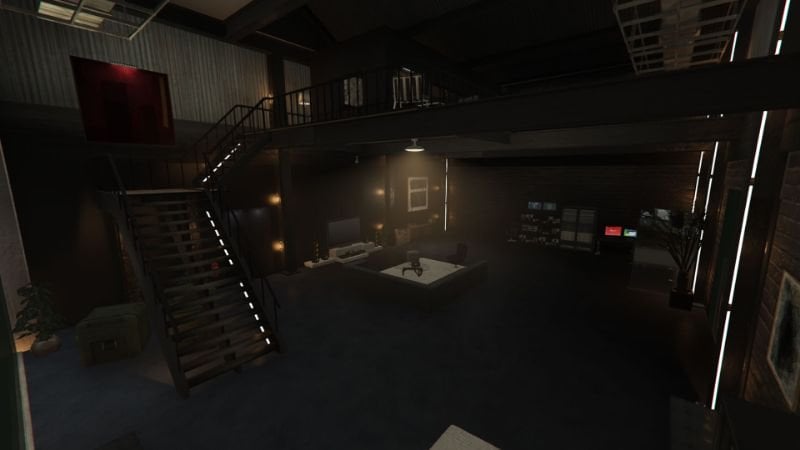








 5mods on Discord
5mods on Discord
why didn't you put location screenshots? lol
my game is lagging when i go to the location please help
Nice I had to spawn myself in be good if there was a door to actually go thur but not a bad mod I enjoyed it here’s a game play of your mod keep them coming 🤙🏾🤙🏾https://youtu.be/53wIC4j_mmA?si=IwZw5h1j866pPHrn
@rhcnxfj13 Added a map for you. ;)
@999brandon999 it's a bit strange. As we have run this on our server for several months without anyone saying that it has been lagging there.
@Losthegamer01 Are you running SP or FIVEM version? can also see that you miss the doors, haven't actually tested SP that much, see that you run a lot of other things too. Also that this build is made on the second latest version of gta 5, so it can also affect why you don't see everything. But nice to see that you try it :)
I play sp so that could be the problem