JD Store [Replace]
3,836
45
3,836
45
This will change the clothes store at Suburban at Hawick/Alta.
If you have trouble finding it co-ords are here (X=129.06, Y=-203.41,Z=54.51)
Installation ----
1. Load OpenIV and navigate to (C:\Program Files (x86)\Steam\steamapps\common\Grand Theft Auto V\mods\x64h.rpf\levels\gta5\interiors\v_int_52.rpf\\)
2. Make sure you have a "mods" folder and then click edit on OpenIV.
3. Replace the file from the texture & objects folder and then you can boot GTA V and you have a JD Store at Hawick/Alta.
4. More updates of this will come so keep tuned. Check out my website at www.Sanders0n.xyz
If you have trouble finding it co-ords are here (X=129.06, Y=-203.41,Z=54.51)
Installation ----
1. Load OpenIV and navigate to (C:\Program Files (x86)\Steam\steamapps\common\Grand Theft Auto V\mods\x64h.rpf\levels\gta5\interiors\v_int_52.rpf\\)
2. Make sure you have a "mods" folder and then click edit on OpenIV.
3. Replace the file from the texture & objects folder and then you can boot GTA V and you have a JD Store at Hawick/Alta.
4. More updates of this will come so keep tuned. Check out my website at www.Sanders0n.xyz
최초 업로드: 2022년 02월 26일 (토)
마지막 업로드: 2022년 02월 26일 (토)
마지막 다운로드: 1일 전
댓글 3
More mods by Sanders0n:
This will change the clothes store at Suburban at Hawick/Alta.
If you have trouble finding it co-ords are here (X=129.06, Y=-203.41,Z=54.51)
Installation ----
1. Load OpenIV and navigate to (C:\Program Files (x86)\Steam\steamapps\common\Grand Theft Auto V\mods\x64h.rpf\levels\gta5\interiors\v_int_52.rpf\\)
2. Make sure you have a "mods" folder and then click edit on OpenIV.
3. Replace the file from the texture & objects folder and then you can boot GTA V and you have a JD Store at Hawick/Alta.
4. More updates of this will come so keep tuned. Check out my website at www.Sanders0n.xyz
If you have trouble finding it co-ords are here (X=129.06, Y=-203.41,Z=54.51)
Installation ----
1. Load OpenIV and navigate to (C:\Program Files (x86)\Steam\steamapps\common\Grand Theft Auto V\mods\x64h.rpf\levels\gta5\interiors\v_int_52.rpf\\)
2. Make sure you have a "mods" folder and then click edit on OpenIV.
3. Replace the file from the texture & objects folder and then you can boot GTA V and you have a JD Store at Hawick/Alta.
4. More updates of this will come so keep tuned. Check out my website at www.Sanders0n.xyz
최초 업로드: 2022년 02월 26일 (토)
마지막 업로드: 2022년 02월 26일 (토)
마지막 다운로드: 1일 전


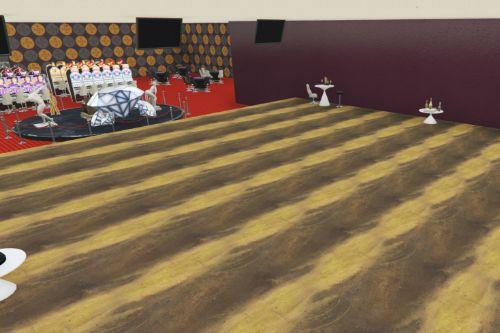






 5mods on Discord
5mods on Discord
This file has been approved automatically. If you think this file should not be here for any reason please report it.
Finally
nice mod, it would be really cool if you change some of the frames to yellow color like the real JD store.