Fix Franklin Interior after mpsecurity Update [FiveM, RageMP, SP, alt:V] release 1.0.1
4,308
52
4,308
52
Just a simple fix for the interior of Franklins House.
After mpsecurity update its broken.
After the mpsecurity update Rockstar replaced 2 Obejects.
Installation:
SP:
1. make a folder named "franklininterior" in "mods/update/x64/dlcpacks"
2. Copy "dlc.rpf" into "franklininterior"
3. Go to "mods/update/update.rpf/common/data
4. Edit "dlclist.xml" and put the string "dlcpacks:/franklininterior/" on the bottom
alt:V & FiveM & RageMP:
drop the resource from the resource directory and add the entry to the server config
Credits:
Rockstar for the orginal models
After mpsecurity update its broken.
After the mpsecurity update Rockstar replaced 2 Obejects.
Installation:
SP:
1. make a folder named "franklininterior" in "mods/update/x64/dlcpacks"
2. Copy "dlc.rpf" into "franklininterior"
3. Go to "mods/update/update.rpf/common/data
4. Edit "dlclist.xml" and put the string "dlcpacks:/franklininterior/" on the bottom
alt:V & FiveM & RageMP:
drop the resource from the resource directory and add the entry to the server config
Credits:
Rockstar for the orginal models
최초 업로드: 2021년 12월 21일 (화)
마지막 업로드: 2021년 12월 22일 (수)
마지막 다운로드: 5시간 전
댓글 35
Just a simple fix for the interior of Franklins House.
After mpsecurity update its broken.
After the mpsecurity update Rockstar replaced 2 Obejects.
Installation:
SP:
1. make a folder named "franklininterior" in "mods/update/x64/dlcpacks"
2. Copy "dlc.rpf" into "franklininterior"
3. Go to "mods/update/update.rpf/common/data
4. Edit "dlclist.xml" and put the string "dlcpacks:/franklininterior/" on the bottom
alt:V & FiveM & RageMP:
drop the resource from the resource directory and add the entry to the server config
Credits:
Rockstar for the orginal models
After mpsecurity update its broken.
After the mpsecurity update Rockstar replaced 2 Obejects.
Installation:
SP:
1. make a folder named "franklininterior" in "mods/update/x64/dlcpacks"
2. Copy "dlc.rpf" into "franklininterior"
3. Go to "mods/update/update.rpf/common/data
4. Edit "dlclist.xml" and put the string "dlcpacks:/franklininterior/" on the bottom
alt:V & FiveM & RageMP:
drop the resource from the resource directory and add the entry to the server config
Credits:
Rockstar for the orginal models
최초 업로드: 2021년 12월 21일 (화)
마지막 업로드: 2021년 12월 22일 (수)
마지막 다운로드: 5시간 전

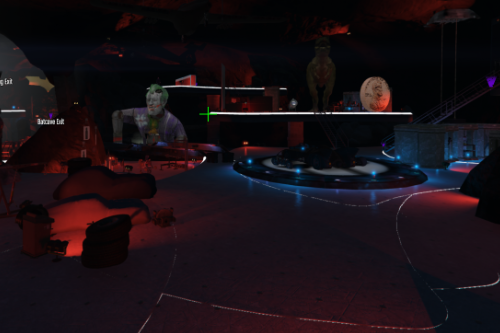





 5mods on Discord
5mods on Discord
PLEASE UPDATE. THANKS!
The rest of the house is now normal, thanks, but are the tables supposed to overlap with each other?
@katsutosh Your mod has a problem, it erases the fences of the game.
@MGS thanks for the better description (never used it in SP)
@hydrogas i will take a look into
(not used it since the LS Drugs update)
@katsutosh It'd be much appreciated, thanks!
for some reason i get very low res textures and I fall through the map
very nice fix bro 10 star
where i need to put the altv fivme and ragemp the discripsion not helping to me
thank you so much for this I thought it was one of my many mods causing this I am happy to know that its not
please can you see the umbrella in the pool, the umbrella is not in the middle of the table, you can see on the table there is a hole in the middle, it is a hole for the umbrella, please fix it.. thank you
@ndanfatkhur I suggest the Map Fixes add-on by Alex106, fixed everything for me :)
Thank you so much .
Franklin clips a little when sitting on the couch although is much better than having the old glitchy interior. Nice mod dude
While am using benny's workshop, it's seriously messed the sofa bearing. This mod very useful for fixing Franklin interior especially the sofa, Thanks.
WHAT???? alt:V & FiveM & RageMP:
drop the resource from the resource directory and add the entry to the server config. WHAT????
July 2024 still working!! At least in SP. Great fix :)
Thank you so much for this i couldn't find the fix anywhere
@MGS You are good man thank you
<3 thanks