Ebisu Kita [Add-On / FiveM] 1.0
805
13
805
13
Ebisu Kita converted from Assetto Corsa.
Created By - Tiago Lima
Converted and improve by Pectus.
Changelog: 1.1 Updated textures.
Changelog: 1.2 Fix Grass.
Looking for private maps or custom conversions for yourself? Join Map Discord!
Mods R US
Feel free to give your feedback in the comments!
Bugs at the moment dont have any
IMPORTANT: No Boundary Limits required, linked here:
https://www.gta5-mods.com/scripts/no-boundary-limits-unknown-modder
Singleplayer Installation:
How to Install:
1.Open OpenIV & Enable Edit Mode.
2.Drag & Drop The ebisu_kita Folder into your DLCPACKS folder.
"GTA5/mods/update/x64/dlcpacks"
3.Go to the Path below and right click on "dlclist.xml" Select "Edit". Now Add the Line dlcpacks:\ebisu_kita to it.
"GTA5/mods/update/update.rpf/common/data/dlclist.xml"
Done.
__
FiveM Installation:
Place "ebisu_kita" folder in resources, add "ensure ebisu_kita" to server.cfg
Teleports:
Use Menyoo or another trainer to teleport to coordinates:
Location -
X 941.1368
Y 9746.8896
Z 276.5270
Created By - Tiago Lima
Converted and improve by Pectus.
Changelog: 1.1 Updated textures.
Changelog: 1.2 Fix Grass.
Looking for private maps or custom conversions for yourself? Join Map Discord!
Mods R US
Feel free to give your feedback in the comments!
Bugs at the moment dont have any
IMPORTANT: No Boundary Limits required, linked here:
https://www.gta5-mods.com/scripts/no-boundary-limits-unknown-modder
Singleplayer Installation:
How to Install:
1.Open OpenIV & Enable Edit Mode.
2.Drag & Drop The ebisu_kita Folder into your DLCPACKS folder.
"GTA5/mods/update/x64/dlcpacks"
3.Go to the Path below and right click on "dlclist.xml" Select "Edit". Now Add the Line dlcpacks:\ebisu_kita to it.
"GTA5/mods/update/update.rpf/common/data/dlclist.xml"
Done.
__
FiveM Installation:
Place "ebisu_kita" folder in resources, add "ensure ebisu_kita" to server.cfg
Teleports:
Use Menyoo or another trainer to teleport to coordinates:
Location -
X 941.1368
Y 9746.8896
Z 276.5270
최초 업로드: 2022년 06월 19일 (일)
마지막 업로드: 2022년 06월 19일 (일)
마지막 다운로드: 6일 전
댓글 9
Ebisu Kita converted from Assetto Corsa.
Created By - Tiago Lima
Converted and improve by Pectus.
Changelog: 1.1 Updated textures.
Changelog: 1.2 Fix Grass.
Looking for private maps or custom conversions for yourself? Join Map Discord!
Mods R US
Feel free to give your feedback in the comments!
Bugs at the moment dont have any
IMPORTANT: No Boundary Limits required, linked here:
https://www.gta5-mods.com/scripts/no-boundary-limits-unknown-modder
Singleplayer Installation:
How to Install:
1.Open OpenIV & Enable Edit Mode.
2.Drag & Drop The ebisu_kita Folder into your DLCPACKS folder.
"GTA5/mods/update/x64/dlcpacks"
3.Go to the Path below and right click on "dlclist.xml" Select "Edit". Now Add the Line dlcpacks:\ebisu_kita to it.
"GTA5/mods/update/update.rpf/common/data/dlclist.xml"
Done.
__
FiveM Installation:
Place "ebisu_kita" folder in resources, add "ensure ebisu_kita" to server.cfg
Teleports:
Use Menyoo or another trainer to teleport to coordinates:
Location -
X 941.1368
Y 9746.8896
Z 276.5270
Created By - Tiago Lima
Converted and improve by Pectus.
Changelog: 1.1 Updated textures.
Changelog: 1.2 Fix Grass.
Looking for private maps or custom conversions for yourself? Join Map Discord!
Mods R US
Feel free to give your feedback in the comments!
Bugs at the moment dont have any
IMPORTANT: No Boundary Limits required, linked here:
https://www.gta5-mods.com/scripts/no-boundary-limits-unknown-modder
Singleplayer Installation:
How to Install:
1.Open OpenIV & Enable Edit Mode.
2.Drag & Drop The ebisu_kita Folder into your DLCPACKS folder.
"GTA5/mods/update/x64/dlcpacks"
3.Go to the Path below and right click on "dlclist.xml" Select "Edit". Now Add the Line dlcpacks:\ebisu_kita to it.
"GTA5/mods/update/update.rpf/common/data/dlclist.xml"
Done.
__
FiveM Installation:
Place "ebisu_kita" folder in resources, add "ensure ebisu_kita" to server.cfg
Teleports:
Use Menyoo or another trainer to teleport to coordinates:
Location -
X 941.1368
Y 9746.8896
Z 276.5270
최초 업로드: 2022년 06월 19일 (일)
마지막 업로드: 2022년 06월 19일 (일)
마지막 다운로드: 6일 전

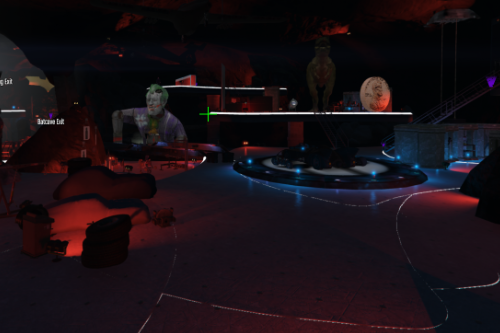
![Vinewood Hills Red Villa Helicopter Landing Place with Secret Cave [YMAP] Vinewood Hills Red Villa Helicopter Landing Place with Secret Cave [YMAP]](https://img.gta5-mods.com/q75-w500-h333-cfill/images/vinewood-hills-red-villa-helicopter-landing-place-with-secret-cave-fisi-mapping/fc19e9-Overview.png)
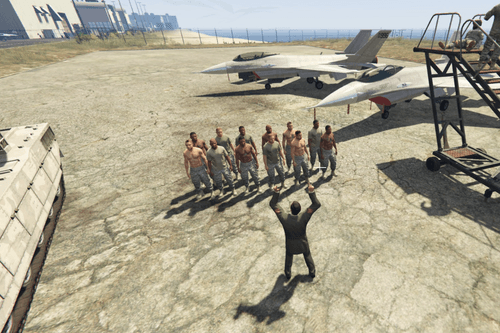




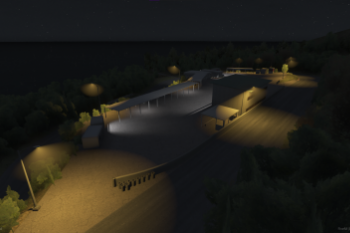

 5mods on Discord
5mods on Discord
This file has been approved automatically. If you think this file should not be here for any reason please report it.
@perctus siema, are u planning to reupload all your previous maps?
@S_K No
@Pectus why
@S_K why i have to? i will not reupload all previous maps thats it
😎
@Pectus aha spoko smeiszn z cb tyupek
Great track
when I put the map in my game, it only shows the light poles, and that's all... the map itself is invisible