Del Perro Freeway Warehouse [YMAP | FiveM] 1.0
1,083
18
1,083
18
Hey guys,
today I will show you my selfmade Del Perro Beach Warehouse.
You have got enough space to use it as a shop, hardware store, furniture shop or anything else you want.
Have fun trying.
Discord: Ph1l1pp#0039
Installation FIVEM :
A: Open the file with 7zip, Winrar or any other program that allows you to unzip these types of files
B: Unzip the file into your MAP FOLDER who start on your server.cfg
C:For FiveM servers Drop the file DelPerroFreewayWarehouse.ymap in the Stream
folder that should be located in your Map folder, and that folder shall need to be up on
your server Resources folder. After you have that ready, you will need to start the script on your Server.cfg
(The name of the script will be the name folder when you have put the maps on For example:start mapping if your
folder name is "mapping")
Installation SINGLEPLAYER :
A: Extract the YMAP from the folder and set it on your desktop
B: Open OpenIV, install it if you dont have it already
C: [Make sure you go into edit mode!!]
D: Click update> x64> dlcpacks> custom_maps>dlc.rpf> x64> levels> gta5> citye> maps> custom_maps.rpf
E: Then take the YMAP and drag & drop it into OpenIV then its in!
today I will show you my selfmade Del Perro Beach Warehouse.
You have got enough space to use it as a shop, hardware store, furniture shop or anything else you want.
Have fun trying.
Discord: Ph1l1pp#0039
Installation FIVEM :
A: Open the file with 7zip, Winrar or any other program that allows you to unzip these types of files
B: Unzip the file into your MAP FOLDER who start on your server.cfg
C:For FiveM servers Drop the file DelPerroFreewayWarehouse.ymap in the Stream
folder that should be located in your Map folder, and that folder shall need to be up on
your server Resources folder. After you have that ready, you will need to start the script on your Server.cfg
(The name of the script will be the name folder when you have put the maps on For example:start mapping if your
folder name is "mapping")
Installation SINGLEPLAYER :
A: Extract the YMAP from the folder and set it on your desktop
B: Open OpenIV, install it if you dont have it already
C: [Make sure you go into edit mode!!]
D: Click update> x64> dlcpacks> custom_maps>dlc.rpf> x64> levels> gta5> citye> maps> custom_maps.rpf
E: Then take the YMAP and drag & drop it into OpenIV then its in!
최초 업로드: 2021년 06월 12일 (토)
마지막 업로드: 2021년 06월 13일 (일)
마지막 다운로드: 3일 전
댓글 0
More mods by Syntox05:
Hey guys,
today I will show you my selfmade Del Perro Beach Warehouse.
You have got enough space to use it as a shop, hardware store, furniture shop or anything else you want.
Have fun trying.
Discord: Ph1l1pp#0039
Installation FIVEM :
A: Open the file with 7zip, Winrar or any other program that allows you to unzip these types of files
B: Unzip the file into your MAP FOLDER who start on your server.cfg
C:For FiveM servers Drop the file DelPerroFreewayWarehouse.ymap in the Stream
folder that should be located in your Map folder, and that folder shall need to be up on
your server Resources folder. After you have that ready, you will need to start the script on your Server.cfg
(The name of the script will be the name folder when you have put the maps on For example:start mapping if your
folder name is "mapping")
Installation SINGLEPLAYER :
A: Extract the YMAP from the folder and set it on your desktop
B: Open OpenIV, install it if you dont have it already
C: [Make sure you go into edit mode!!]
D: Click update> x64> dlcpacks> custom_maps>dlc.rpf> x64> levels> gta5> citye> maps> custom_maps.rpf
E: Then take the YMAP and drag & drop it into OpenIV then its in!
today I will show you my selfmade Del Perro Beach Warehouse.
You have got enough space to use it as a shop, hardware store, furniture shop or anything else you want.
Have fun trying.
Discord: Ph1l1pp#0039
Installation FIVEM :
A: Open the file with 7zip, Winrar or any other program that allows you to unzip these types of files
B: Unzip the file into your MAP FOLDER who start on your server.cfg
C:For FiveM servers Drop the file DelPerroFreewayWarehouse.ymap in the Stream
folder that should be located in your Map folder, and that folder shall need to be up on
your server Resources folder. After you have that ready, you will need to start the script on your Server.cfg
(The name of the script will be the name folder when you have put the maps on For example:start mapping if your
folder name is "mapping")
Installation SINGLEPLAYER :
A: Extract the YMAP from the folder and set it on your desktop
B: Open OpenIV, install it if you dont have it already
C: [Make sure you go into edit mode!!]
D: Click update> x64> dlcpacks> custom_maps>dlc.rpf> x64> levels> gta5> citye> maps> custom_maps.rpf
E: Then take the YMAP and drag & drop it into OpenIV then its in!
최초 업로드: 2021년 06월 12일 (토)
마지막 업로드: 2021년 06월 13일 (일)
마지막 다운로드: 3일 전
대화에 참여해보세요! 로그인 또는 가입 을 하면 댓글을 달 수 있습니다.
![Lake Vinewood Drive House [YMAP | FiveM] Lake Vinewood Drive House [YMAP | FiveM]](https://img.gta5-mods.com/q75-w500-h333-cfill/images/lake-vinewood-drive-house-ymap-fivem/af18a7-PakerVorne.png)
![Vespucci Beach Island [YMAP | FiveM] Vespucci Beach Island [YMAP | FiveM]](https://img.gta5-mods.com/q75-w500-h333-cfill/images/vespucci-beach-island/e66abb-Strandvonoben.png)
![North Chumash Beach Houses [YMAP | FiveM] North Chumash Beach Houses [YMAP | FiveM]](https://img.gta5-mods.com/q75-w500-h333-cfill/images/north-chumash-beach-houses-ymap-fivem-syntox05/4ea9ea-Umgebung.png)
![North Sheldon Avenue House [YMAP | FiveM] North Sheldon Avenue House [YMAP | FiveM]](https://img.gta5-mods.com/q75-w500-h333-cfill/images/north-sheldon-avenue-house-ymap-fivem/cf4cfd-FHausVorne.png)
![Kimble Hill Drive House [YMAP | FiveM] Kimble Hill Drive House [YMAP | FiveM]](https://img.gta5-mods.com/q75-w500-h333-cfill/images/kimble-hill-drive-house-ymap-fivem/272f5a-BHausVorne.png)




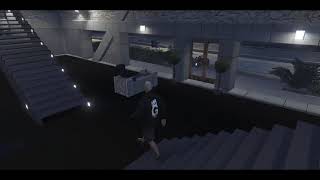
 5mods on Discord
5mods on Discord