BMX Party in Los Santos - [Menyoo] 1.0
261
3
261
3
In this Menyoo Map, you can go to a BMX Party and show your skills on the BMX to the public, or you can simply relax and listen to some good music or maybe drink a beer or search for easter eggs around the map!
This Map features:
- A BMX show
- A DJ Set
- A Police Ambush
- A Bike for the player
Installation Instructions (You can find them also in the 'readme' file of the Map folder)
1) Go to 'Files' in the Map folder
2) Extract on your Desktop the 'BMX_Party.xml' file
3) Open your GTA V main directory
4) Go to 'MenyooStuff' folder
5) Go to 'Spooner' folder
6) Drag the 'BMX_Party.xml' file from your Desktop to the 'Spooner' folder
7) Open GTA V
8) Press F8 to open Menyoo
9) Go to Spooner
10) Go to Manage Saved Files
11) Select 'BMX_Party.xml'
12) Go on Load Placements and wait a few seconds
13) Open the map, and set the destination to the 'BMX_Party' blip
14) Have fun!
Credits:
Map created by: Gael07x
YouTube Channel Link: https://www.youtube.com/channel/UCup9D2_XGwCLn_XzkE4kchQ
YOU ARE NOT ALLOWED TO RE-PUBLISH OR SELL THIS MAP WITHOUT MY PERMISSION
This Map features:
- A BMX show
- A DJ Set
- A Police Ambush
- A Bike for the player
Installation Instructions (You can find them also in the 'readme' file of the Map folder)
1) Go to 'Files' in the Map folder
2) Extract on your Desktop the 'BMX_Party.xml' file
3) Open your GTA V main directory
4) Go to 'MenyooStuff' folder
5) Go to 'Spooner' folder
6) Drag the 'BMX_Party.xml' file from your Desktop to the 'Spooner' folder
7) Open GTA V
8) Press F8 to open Menyoo
9) Go to Spooner
10) Go to Manage Saved Files
11) Select 'BMX_Party.xml'
12) Go on Load Placements and wait a few seconds
13) Open the map, and set the destination to the 'BMX_Party' blip
14) Have fun!
Credits:
Map created by: Gael07x
YouTube Channel Link: https://www.youtube.com/channel/UCup9D2_XGwCLn_XzkE4kchQ
YOU ARE NOT ALLOWED TO RE-PUBLISH OR SELL THIS MAP WITHOUT MY PERMISSION
최초 업로드: 2021년 01월 10일 (일)
마지막 업로드: 2021년 01월 11일 (월)
마지막 다운로드: 2025년 05월 23일 (금)
댓글 2
More mods by Gael07x:
In this Menyoo Map, you can go to a BMX Party and show your skills on the BMX to the public, or you can simply relax and listen to some good music or maybe drink a beer or search for easter eggs around the map!
This Map features:
- A BMX show
- A DJ Set
- A Police Ambush
- A Bike for the player
Installation Instructions (You can find them also in the 'readme' file of the Map folder)
1) Go to 'Files' in the Map folder
2) Extract on your Desktop the 'BMX_Party.xml' file
3) Open your GTA V main directory
4) Go to 'MenyooStuff' folder
5) Go to 'Spooner' folder
6) Drag the 'BMX_Party.xml' file from your Desktop to the 'Spooner' folder
7) Open GTA V
8) Press F8 to open Menyoo
9) Go to Spooner
10) Go to Manage Saved Files
11) Select 'BMX_Party.xml'
12) Go on Load Placements and wait a few seconds
13) Open the map, and set the destination to the 'BMX_Party' blip
14) Have fun!
Credits:
Map created by: Gael07x
YouTube Channel Link: https://www.youtube.com/channel/UCup9D2_XGwCLn_XzkE4kchQ
YOU ARE NOT ALLOWED TO RE-PUBLISH OR SELL THIS MAP WITHOUT MY PERMISSION
This Map features:
- A BMX show
- A DJ Set
- A Police Ambush
- A Bike for the player
Installation Instructions (You can find them also in the 'readme' file of the Map folder)
1) Go to 'Files' in the Map folder
2) Extract on your Desktop the 'BMX_Party.xml' file
3) Open your GTA V main directory
4) Go to 'MenyooStuff' folder
5) Go to 'Spooner' folder
6) Drag the 'BMX_Party.xml' file from your Desktop to the 'Spooner' folder
7) Open GTA V
8) Press F8 to open Menyoo
9) Go to Spooner
10) Go to Manage Saved Files
11) Select 'BMX_Party.xml'
12) Go on Load Placements and wait a few seconds
13) Open the map, and set the destination to the 'BMX_Party' blip
14) Have fun!
Credits:
Map created by: Gael07x
YouTube Channel Link: https://www.youtube.com/channel/UCup9D2_XGwCLn_XzkE4kchQ
YOU ARE NOT ALLOWED TO RE-PUBLISH OR SELL THIS MAP WITHOUT MY PERMISSION
최초 업로드: 2021년 01월 10일 (일)
마지막 업로드: 2021년 01월 11일 (월)
마지막 다운로드: 2025년 05월 23일 (금)

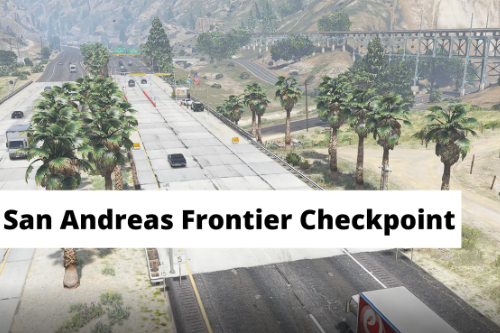
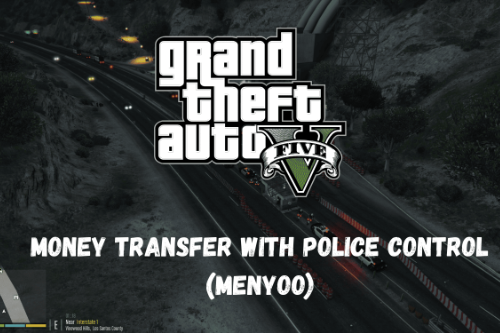
![EMS picnic spot [YMAP | FiveM] EMS picnic spot [YMAP | FiveM]](https://img.gta5-mods.com/q75-w500-h333-cfill/images/ems-picnic-spot-ymap-fivem/1d61ad-3.jpg)





 5mods on Discord
5mods on Discord
Hello, try to set some animations of the peds.
@Daron12 thank you! I will add them in the version 2.0!