Bel Air Mansion V2 [MapEditor] 1
15,459
168
15,459
168
Got fed up with this one so I'll leave it as it is. The map editor keeps messing up the rotation of some objects. Does anybody know how to fix this (last pic) If you want to fix it, please feel free to do so. Xml file included.
-6BR -7BATH (Not all finished sadly)
-Home office
-Home Theater
-Small indoor basketball court
-Guest house w/ 3 bedrooms
-Beautiful view of LS. Especially at night :)
Requirements:
Map Editor: https://www.gta5-mods.com/scripts/map-editor
MB Pro: https://oceanrazr.wixsite.com/home/forum-1/other-downloads/map-builder-pro-for-gta-5-fivem
IMPORTANT: Installation of MB Pro is oiv. (dlclist.oiv, MapBuilder.oiv, Props.oiv) Before installing these, backup your dclist because installing dlclist.oiv will replace it. Or to save you the trouble just add this line to your dclist: dlcpacks:/mapbuilder/
INSTALLATION:
Just pace "BEL AIR V2 STRUCTURE" and "BEL AIR V2 INTERIOR" at: \mods\update\x64\dlcpacks\CustomMaps\dlc.rpf\x64\levels\gta5\_citye\maps\custom_maps.rpf
-You need to manually load up the water for the pool or you can create a folder in your scripts folder named "Autoloadmaps." Using map editor just load up "BELAIR V2 POOL WATER.XML" I used new water for this one and it's not an inverted jacuzzi ripple. My object list is included as well :)
Enjoy!
-6BR -7BATH (Not all finished sadly)
-Home office
-Home Theater
-Small indoor basketball court
-Guest house w/ 3 bedrooms
-Beautiful view of LS. Especially at night :)
Requirements:
Map Editor: https://www.gta5-mods.com/scripts/map-editor
MB Pro: https://oceanrazr.wixsite.com/home/forum-1/other-downloads/map-builder-pro-for-gta-5-fivem
IMPORTANT: Installation of MB Pro is oiv. (dlclist.oiv, MapBuilder.oiv, Props.oiv) Before installing these, backup your dclist because installing dlclist.oiv will replace it. Or to save you the trouble just add this line to your dclist: dlcpacks:/mapbuilder/
INSTALLATION:
Just pace "BEL AIR V2 STRUCTURE" and "BEL AIR V2 INTERIOR" at: \mods\update\x64\dlcpacks\CustomMaps\dlc.rpf\x64\levels\gta5\_citye\maps\custom_maps.rpf
-You need to manually load up the water for the pool or you can create a folder in your scripts folder named "Autoloadmaps." Using map editor just load up "BELAIR V2 POOL WATER.XML" I used new water for this one and it's not an inverted jacuzzi ripple. My object list is included as well :)
Enjoy!
최초 업로드: 2020년 06월 12일 (금)
마지막 업로드: 2020년 06월 12일 (금)
마지막 다운로드: 9시간 전
댓글 28
More mods by guelo000:
Got fed up with this one so I'll leave it as it is. The map editor keeps messing up the rotation of some objects. Does anybody know how to fix this (last pic) If you want to fix it, please feel free to do so. Xml file included.
-6BR -7BATH (Not all finished sadly)
-Home office
-Home Theater
-Small indoor basketball court
-Guest house w/ 3 bedrooms
-Beautiful view of LS. Especially at night :)
Requirements:
Map Editor: https://www.gta5-mods.com/scripts/map-editor
MB Pro: https://oceanrazr.wixsite.com/home/forum-1/other-downloads/map-builder-pro-for-gta-5-fivem
IMPORTANT: Installation of MB Pro is oiv. (dlclist.oiv, MapBuilder.oiv, Props.oiv) Before installing these, backup your dclist because installing dlclist.oiv will replace it. Or to save you the trouble just add this line to your dclist: dlcpacks:/mapbuilder/
INSTALLATION:
Just pace "BEL AIR V2 STRUCTURE" and "BEL AIR V2 INTERIOR" at: \mods\update\x64\dlcpacks\CustomMaps\dlc.rpf\x64\levels\gta5\_citye\maps\custom_maps.rpf
-You need to manually load up the water for the pool or you can create a folder in your scripts folder named "Autoloadmaps." Using map editor just load up "BELAIR V2 POOL WATER.XML" I used new water for this one and it's not an inverted jacuzzi ripple. My object list is included as well :)
Enjoy!
-6BR -7BATH (Not all finished sadly)
-Home office
-Home Theater
-Small indoor basketball court
-Guest house w/ 3 bedrooms
-Beautiful view of LS. Especially at night :)
Requirements:
Map Editor: https://www.gta5-mods.com/scripts/map-editor
MB Pro: https://oceanrazr.wixsite.com/home/forum-1/other-downloads/map-builder-pro-for-gta-5-fivem
IMPORTANT: Installation of MB Pro is oiv. (dlclist.oiv, MapBuilder.oiv, Props.oiv) Before installing these, backup your dclist because installing dlclist.oiv will replace it. Or to save you the trouble just add this line to your dclist: dlcpacks:/mapbuilder/
INSTALLATION:
Just pace "BEL AIR V2 STRUCTURE" and "BEL AIR V2 INTERIOR" at: \mods\update\x64\dlcpacks\CustomMaps\dlc.rpf\x64\levels\gta5\_citye\maps\custom_maps.rpf
-You need to manually load up the water for the pool or you can create a folder in your scripts folder named "Autoloadmaps." Using map editor just load up "BELAIR V2 POOL WATER.XML" I used new water for this one and it's not an inverted jacuzzi ripple. My object list is included as well :)
Enjoy!
최초 업로드: 2020년 06월 12일 (금)
마지막 업로드: 2020년 06월 12일 (금)
마지막 다운로드: 9시간 전

![Beach Mansion [MapEditor] Beach Mansion [MapEditor]](https://img.gta5-mods.com/q75-w500-h333-cfill/images/beach-mansion-guelo000/94d7bd-3.jpg)
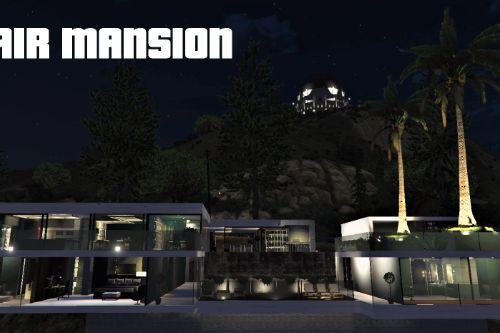

![Mafia Boss Mansion [MapEditor] Mafia Boss Mansion [MapEditor]](https://img.gta5-mods.com/q75-w500-h333-cfill/images/mafia-boss-mansion-guelo000/63ed7c-1.jpg)








 5mods on Discord
5mods on Discord
Can't download map builder pro from the given link ! It's shows 404 error web page not found when I click for single player ...
Pls help
@Rocko999 yea same for me
@guelo000 can u pls give another link to download map builder pro .
Can't wait to download your house mods they are awesome ...
@Rocko999 Hi! Unfortunately upon checking it looks as if the link for the MB Pro is no longer working. It is for patrons by the way. I'll try looking for another link to it and update this post once I do find one. Sorry if you are not able use this map at moment.
@racingfreddie Hi and thanks for the response. I'll try keeping that in mind. What bothers me more about what you said is that I actually do manually enter the degree turns on the props. Either 45,90,180 degree turns and I rarely do complex rotations. You'll notice from my maps that when I make stairs, I don't follow the angle of the rails and instead just put a wall up in both sides so that I don't risk messing up the rotations. I guess not copying existing props is something that I can work with but it will certainly take a lot more time to finish. I do have a question regarding codewalker; is there a prop limit to that as well? The reason why I don't use codewalker is because I test the house while I'm working on it. I walk around the house to check if I spaced everything out correctly; tight corners, driveways, room size, etc. Thanks again for responding :)
Thats good! Could you text me prop name of wall? (Object)
@syx succs the link is working now !!! ( Map builder pro )
@racingfreddie Just a doubt... Few props like ramps > "lts_prop_lts_ramp_01" (https://plebmasters.de/?search=ramp&app=objects) don't seem to be available in the CodeWalker. I could only find them in the mapeditor. What do you say? Or is there any way to get them in CW as well?
@FighterPilot I found that ramp in CW no problems. If it is in the game, it can be found in CW. https://imgur.com/CiT3pRd
would be nice if u use the normal map builder
Dope
@guelo000 Thats good! Could you send me name of wall? (Object) pls
@chonkie Holly molly!!!! I did the world search and hence i couldn't find it!! My bad then...I wanted it to be a part of the map and not map-editor dependent addon to the map. Thankyou for sharing that pic! :D
Just one doubt. Map-editor allows us to adjust the height, angle, etc manually..meaning even the slightest of turns and angle can be adjusted manually. Can we do that in CW? Cause i hate how i try to adjust something slightly thru those round globe lines and it goes off way too much! Really annoying at times and also because of that we can't get them perfectly to our preference :x
@FighterPilot You're most likely dealing with the snap rotation setting being on, you can turn that off and have smoother rotation. You can also enter the values manually, but you have to know about quaternions. https://imgur.com/U0DiRs5 https://imgur.com/NJHt80X
@chonkie Ooh! I'll give that a try now. I used both the old one and the latest version and as it wasn't there on the old one i didn't know it was added in the new one. And i'll probably just stick to rotating as i have no idea about those quaternions.
But one thing i loved in the mapeditor was the ability to rotate/adjust objects by holding on the arrow/letter keys. That was very easy to level objects as the way we wanted them even to the minute of chnages :D
not loading for me
where is the location tho?
@Sem_Schoonis under the galileo observatory
@guelo000 I have MB ultimate from patron. Is this compatible?
cant seem to get the water in the (pool only) to load in. jacuzzi water loads in but not pool water... Any reccomendation?